Loading
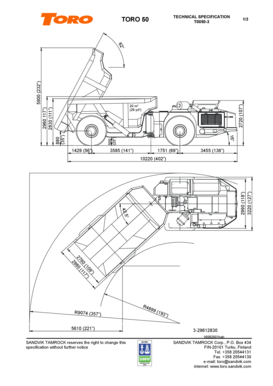
Get Toro 50 Technical Specification - Sandvik Mining And
How it works
-
Open form follow the instructions
-
Easily sign the form with your finger
-
Send filled & signed form or save
How to fill out the TORO 50 Technical Specification - Sandvik Mining And online
Filling out the TORO 50 Technical Specification document is crucial for ensuring accurate communication and compliance with the specifications set forth by Sandvik Mining. This guide provides a straightforward, step-by-step approach to help you complete the form effectively online.
Follow the steps to expertly complete the form.
- Press the ‘Get Form’ button to access the TORO 50 Technical Specification form and open it in your preferred editor.
- Begin with the 'Main dimensions' section where you will input values for total length, total width, height, and maximum height of the box. Ensure each measurement is entered in millimeters and follows the provided specifications.
- Move to the 'Weights' section where you will fill in the operating weight and total loaded weight. Include details on axle weights both without and with load, making sure to match the specified weight units.
- In the 'Capacities' section, indicate the payload capacity and box specifications. Ensure these figures are correctly represented in kilograms and cubic meters as stated.
- Complete the 'Dump box movements' field by entering the discharging time and the dumping angle. This ensures that the operational capabilities are fully documented.
- Fill in the 'Driving speeds forward and reverse' section, where you will need to record the maximum speeds for each gear plus the reversing capabilities of the vehicle.
- Proceed to input data in the 'Frame' and 'Standard engine' sections, confirming all details about the welded steel construction and engine specifications match the provided documentation.
- In the following sections related to 'Standard brakes', 'Electrical equipment', and 'Others', ensure that all systems components and their specifications are accurately filled in as per requirements.
- Review the 'Optional equipment' section for any additional specifications you may wish to include. Make sure to select options that align with the intended use case.
- Once you have filled in all relevant fields, you will have the option to save your changes, download the completed document, print it, or share it for further review.
Complete the TORO 50 Technical Specification document online today to ensure adherence to the necessary specifications.
Working with your drop-down list Select the cells that have the drop-down list. Go to Data > Data Validation. On the Settings tab, click in the Source box. Then do one of the following: If the Source box contains drop-down entries separated by commas, then type new entries or remove ones you don't need.
Industry-leading security and compliance
US Legal Forms protects your data by complying with industry-specific security standards.
-
In businnes since 199725+ years providing professional legal documents.
-
Accredited businessGuarantees that a business meets BBB accreditation standards in the US and Canada.
-
Secured by BraintreeValidated Level 1 PCI DSS compliant payment gateway that accepts most major credit and debit card brands from across the globe.


