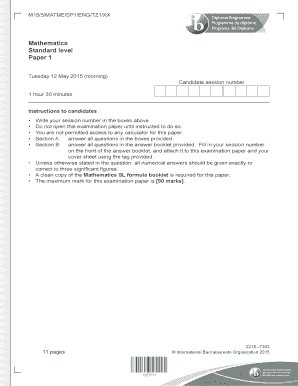
Get M15 5 Matme Sp1 Eng Tz1 Xx
How it works
-
Open form follow the instructions
-
Easily sign the form with your finger
-
Send filled & signed form or save
How to fill out the M15 5 Matme Sp1 Eng Tz1 Xx online
This guide provides detailed instructions for users on how to successfully fill out the M15 5 Matme Sp1 Eng Tz1 Xx form online. With clear steps and comprehensive explanations, users will be able to navigate through each part of the document effectively.
Follow the steps to complete the M15 5 Matme Sp1 Eng Tz1 Xx form online.
- Press the ‘Get Form’ button to access the form and open it in the online editing interface.
- Begin with the top section, where you will need to write your session number in the designated boxes. Ensure this is accurate, as it is crucial for identification.
- Review the instructions carefully before starting the examination. Remember, you are not allowed to open the paper or use any calculators.
- Proceed to Section A. Answer all questions within the provided boxes. If necessary, continue your working below the lines.
- For Section B, answer all questions in the answer booklet. Make sure to fill in your session number on the front cover of the booklet and attach it to your examination paper using the provided tag.
- Double-check that all numerical answers are presented correctly or rounded to three significant figures, unless the question specifies otherwise.
- Use a clean copy of the Mathematics SL formula booklet as required and refer to it while answering the questions.
- Once you have completed filling out the form, you can save your changes, download a copy, print it, or share as needed.
Complete your M15 5 Matme Sp1 Eng Tz1 Xx form online now to ensure accurate and timely submission.
Related links form
0:35 3:00 How to Create a Drop-Down List in Microsoft Word - YouTube YouTube Start of suggested clip End of suggested clip Then I go to the developer tab on the ribbon. And in the controls group there's a button called dropMoreThen I go to the developer tab on the ribbon. And in the controls group there's a button called drop down list content control. So you click on that. And then you click on this properties. Button.
Industry-leading security and compliance
-
In businnes since 199725+ years providing professional legal documents.
-
Accredited businessGuarantees that a business meets BBB accreditation standards in the US and Canada.
-
Secured by BraintreeValidated Level 1 PCI DSS compliant payment gateway that accepts most major credit and debit card brands from across the globe.


