Loading
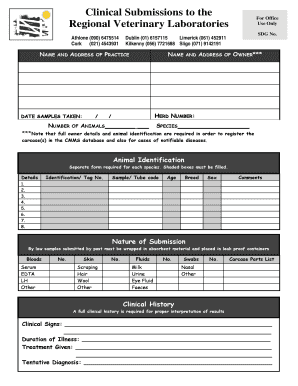
Get Name And Address Of Practice
How it works
-
Open form follow the instructions
-
Easily sign the form with your finger
-
Send filled & signed form or save
How to fill out the NAME AND ADDRESS OF PRACTICE online
Filling out the NAME AND ADDRESS OF PRACTICE form is essential for clinical submissions to veterinary laboratories. This guide will walk you through the process step by step to ensure accuracy and completeness when submitting your samples online.
Follow the steps to successfully complete the form
- Press the ‘Get Form’ button to access the form, which you will open in a suitable online editor.
- Provide the practice name clearly in the designated field. Ensure that the name matches the official registration to avoid any processing delays.
- Enter the full address of the practice including street address, city, state, and zip code. This information is crucial for accurate correspondence.
- Record the owner’s name in the appropriate section. Full details of the owner are mandatory for certain regulations.
- Input the herd number accurately as it is essential for identifying the livestock implicated in the submission.
- Indicate the number of animals associated with the submission in the specified field to provide clarity on the case.
- List the species of the animals involved in the submission, ensuring accurate identification to facilitate proper testing.
- In the animal identification section, fill out the identification/tag numbers, sample/tube codes, age, breed, and sex of each animal as per the shaded boxes.
- Provide comprehensive details in the clinical history section, including clinical signs, duration of illness, and treatment given.
- For nature of submission, select the types of samples you are sending—blood, fluids, swabs, etc.—and fill in the associated quantities.
- Once all sections are completed, review the form for accuracy. You may save the changes, download, print, or share the form as needed.
Complete your submissions online to ensure prompt and efficient processing.
Related links form
0:35 2:14 Setting Up a Fax Connection with an HP Printer - YouTube YouTube Start of suggested clip End of suggested clip And the other end of the cord to the line port on your DSL. Modem. Plug a DSL filter into the unusedMoreAnd the other end of the cord to the line port on your DSL. Modem. Plug a DSL filter into the unused port on the splitter. Plug.
Industry-leading security and compliance
US Legal Forms protects your data by complying with industry-specific security standards.
-
In businnes since 199725+ years providing professional legal documents.
-
Accredited businessGuarantees that a business meets BBB accreditation standards in the US and Canada.
-
Secured by BraintreeValidated Level 1 PCI DSS compliant payment gateway that accepts most major credit and debit card brands from across the globe.


