Loading
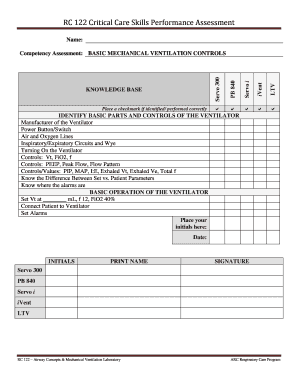
Get Rc 122 Critical Care Skills Check-off - Moodle.losrios.edu - Moodle Losrios
How it works
-
Open form follow the instructions
-
Easily sign the form with your finger
-
Send filled & signed form or save
How to use or fill out the RC 122 Critical Care Skills Check-Off - Moodle.losrios.edu - Moodle Losrios online
This guide provides detailed instructions on how to effectively complete the RC 122 Critical Care Skills Check-Off form online. By following these steps, users can ensure that all necessary information is accurately recorded, enhancing both learning and assessment outcomes.
Follow the steps to accurately complete the RC 122 Critical Care Skills Check-Off.
- Press the ‘Get Form’ button to acquire the RC 122 Critical Care Skills Check-Off form and open it in your selected editor.
- Begin by entering your name in the designated field at the top of the form. This helps to identify the individual completing the assessment.
- Proceed to the competency assessment sections, completing each evaluation by following the prompts. Review patient cases, gather necessary equipment, and ensure understanding of the procedures involved.
- For each skill listed (e.g., intubation, ventilation), indicate whether the actions were performed correctly by placing a checkmark in the relevant box. If supervision was required, mark that section accordingly.
- Complete knowledge base evaluations by answering the questions related to airway management and mechanical ventilation techniques.
- At the end of the form, add any additional comments on your performance, noting strengths and areas for improvement as necessary.
- Finally, ensure that both the student and instructor sign and date the form in the corresponding sections to validate the assessment.
- Review the filled form for any errors or missing information. Once satisfied, you can save changes, download, print, or share the completed form as needed.
Get started on filling out your RC 122 Critical Care Skills Check-Off online today!
The classic style is to have the page number centered in the footer, and then the author name/book title centered in the header.
Industry-leading security and compliance
US Legal Forms protects your data by complying with industry-specific security standards.
-
In businnes since 199725+ years providing professional legal documents.
-
Accredited businessGuarantees that a business meets BBB accreditation standards in the US and Canada.
-
Secured by BraintreeValidated Level 1 PCI DSS compliant payment gateway that accepts most major credit and debit card brands from across the globe.


