Loading
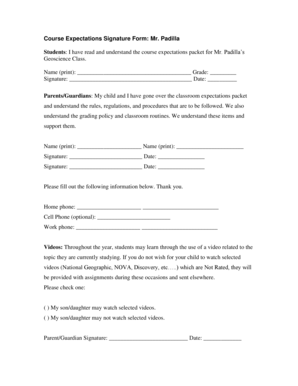
Get Course Expectations Signature Form: Mr
How it works
-
Open form follow the instructions
-
Easily sign the form with your finger
-
Send filled & signed form or save
How to fill out the Course Expectations Signature Form: Mr online
This guide provides clear instructions for completing the Course Expectations Signature Form for Mr. Padilla's Geoscience Class. By following these steps, you will ensure that all necessary information is accurately provided.
Follow the steps to successfully complete the form
- Press the ‘Get Form’ button to obtain the online version of the Course Expectations Signature Form. This will open the form in your preferred editing tool.
- In the 'Students' section, confirm that you have read and understood the course expectations packet. Print your name clearly in the space provided and write down your grade in the corresponding field.
- In the 'Signature' field, provide your signature to affirm your acknowledgment of the course expectations. Then, fill in the date of completion in the designated area.
- In the 'Parents/Guardians' section, note that you and your child have reviewed the classroom rules and procedures. Print the name of the first parent or guardian in the first available field, and then proceed to write down the second parent's or guardian's name in the second field.
- Both parents or guardians should provide their signatures and the respective dates in the signature fields below their printed names.
- Fill out the contact information section, providing your home phone, and if applicable, your cell phone and work phone numbers.
- In the section regarding videos, indicate your preference regarding your child's participation in watching educational videos. Check the appropriate box based on your decision.
- Finally, ensure that the parent or guardian signs at the bottom of this section, and include the date in the designated space.
- Once all fields are completed, review the information for accuracy. You can then save changes, download, print, or share the completed form as needed.
Complete the Course Expectations Signature Form online today to ensure a smooth start to your educational journey.
I do hereby attest that this information is true, accurate and complete to the best of my knowledge and I understand that any falsification, omission, or concealment of material fact may subject me to administrative, civil, or criminal liability.”
Industry-leading security and compliance
US Legal Forms protects your data by complying with industry-specific security standards.
-
In businnes since 199725+ years providing professional legal documents.
-
Accredited businessGuarantees that a business meets BBB accreditation standards in the US and Canada.
-
Secured by BraintreeValidated Level 1 PCI DSS compliant payment gateway that accepts most major credit and debit card brands from across the globe.


