Loading
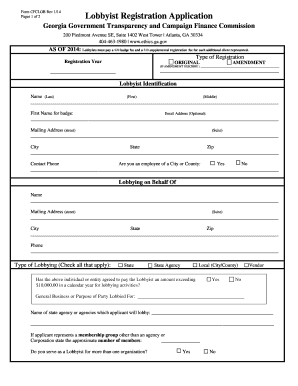
Get Registration Form For A Lobbyist - State Ethics Commission - Ethics Ga
How it works
-
Open form follow the instructions
-
Easily sign the form with your finger
-
Send filled & signed form or save
How to fill out the Registration Form For A Lobbyist - State Ethics Commission - Ethics Ga online
Filling out the Registration Form For A Lobbyist with the State Ethics Commission in Georgia is a straightforward process. This guide will provide you with step-by-step instructions to ensure that you complete the form correctly and efficiently.
Follow the steps to complete your registration form online.
- Click ‘Get Form’ button to obtain the form and open it in the editor.
- Begin by selecting the type of registration you are completing—either 'Original' or 'Amendment'. If you select 'Amendment', be sure to provide a brief description of the changes.
- Fill in your identification details. Provide your last, first, and middle name. Include the first name you want to appear on your registration badge, along with your email address (optional), mailing address, city, state, zip code, and contact phone number.
- Indicate whether you are an employee of a city or county by selecting 'Yes' or 'No'.
- Complete the 'Lobbying on Behalf Of' section by providing the name and mailing address of the entity you will lobby for. Fill in its telephone contact details.
- Check all applicable types of lobbying, which may include state, state agency, or local (city/county).
- Answer whether the individual or entity has agreed to pay you more than $10,000 in a calendar year for lobbying activities by selecting 'Yes' or 'No'.
- State the general business or purpose of the lobbying efforts, and identify the state agency or agencies that you will be lobbying.
- If you represent a membership group, indicate the approximate number of members. Specify if you serve as a lobbyist for more than one organization.
- Move to the 'Lobbyist Felony Verification' section. Confirm that you have not been convicted of a felony involving moral turpitude in Georgia, signing and providing any required attachments if applicable.
- Sign the verification by oath or affirmation, confirming that all information provided is complete and accurate.
- Complete the authorization section, if applicable. This includes providing the name of the organization, the person authorizing you to lobby, and obtaining their signature.
- Once you have completed all sections, ensure the information is correct. You can then save changes, download, print, or share the form as needed.
Get started with your registration form online today.
The Ethics Act prohibits public officials and public employees from knowingly and intentionally using their office or the prestige of their office for their own private gain or the private gain of another person.
Industry-leading security and compliance
US Legal Forms protects your data by complying with industry-specific security standards.
-
In businnes since 199725+ years providing professional legal documents.
-
Accredited businessGuarantees that a business meets BBB accreditation standards in the US and Canada.
-
Secured by BraintreeValidated Level 1 PCI DSS compliant payment gateway that accepts most major credit and debit card brands from across the globe.


