Loading
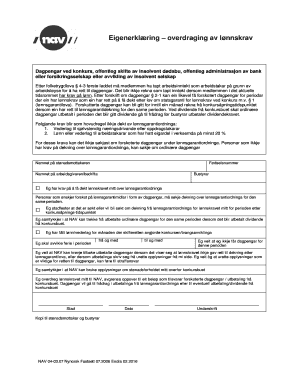
Get Nav 04 03 07 Egenerklæring Overdragelse Av Lønnskrav
How it works
-
Open form follow the instructions
-
Easily sign the form with your finger
-
Send filled & signed form or save
How to use or fill out the Nav 04 03 07 Egenerklæring Overdragelse Av Lønnskrav online
Filling out the Nav 04 03 07 Egenerklæring Overdragelse Av Lønnskrav is a critical step for individuals seeking coverage for wage claims under the Norwegian Wage Guarantee Act. This guide provides clear instructions to help users easily complete the form online.
Follow the steps to successfully complete the form online.
- Click ‘Get Form’ button to obtain the form and open it in your online editor.
- Begin by entering your name. Make sure to fill in the required fields accurately to avoid any delays.
- Input your birth number. This information helps to confirm your identity and eligibility.
- Provide the name of your employer or company. This section must reflect your current or most recent employer to ensure the application is processed correctly.
- Indicate whether you have a claim to have your wage covered by the wage guarantee scheme. Select the appropriate checkbox to confirm your eligibility.
- Affirm that you have applied or will apply for coverage from the wage guarantee scheme for your wage claims post-bankruptcy commencement. This is a necessary step for your application.
- Agree to allow NAV to deduct any ordinary unemployment benefits paid during the same period if there are dividends from the bankruptcy estate.
- Declare if you have received salary or remuneration for the month in which the bankruptcy court decided on the bankruptcy or forced liquidation.
- Fill in any vacation periods within the specified dates, ensuring you acknowledge that you will not receive unemployment benefits during those times.
- Acknowledge your understanding that NAV can reclaim unemployment benefits if your wage claim does not justify coverage under the wage guarantee act, or if false information was provided.
- Confirm that NAV can share information regarding your benefit situation with the bankruptcy estate.
- State where you are completing the form and the date. This final section clarifies when and where the declaration was made.
- Sign the document electronically to validate your claims and affirm accuracy. Be mindful to make a copy for both the benefit recipient and the bankruptcy estate.
Complete your Nav 04 03 07 Egenerklæring Overdragelse Av Lønnskrav online today for a smoother claims process.
[The information given in a footnote includes the author, the title, the place of publication, the publisher, the date of publication and the page or pages on which the quotation or information is found.]
Industry-leading security and compliance
US Legal Forms protects your data by complying with industry-specific security standards.
-
In businnes since 199725+ years providing professional legal documents.
-
Accredited businessGuarantees that a business meets BBB accreditation standards in the US and Canada.
-
Secured by BraintreeValidated Level 1 PCI DSS compliant payment gateway that accepts most major credit and debit card brands from across the globe.


