Loading
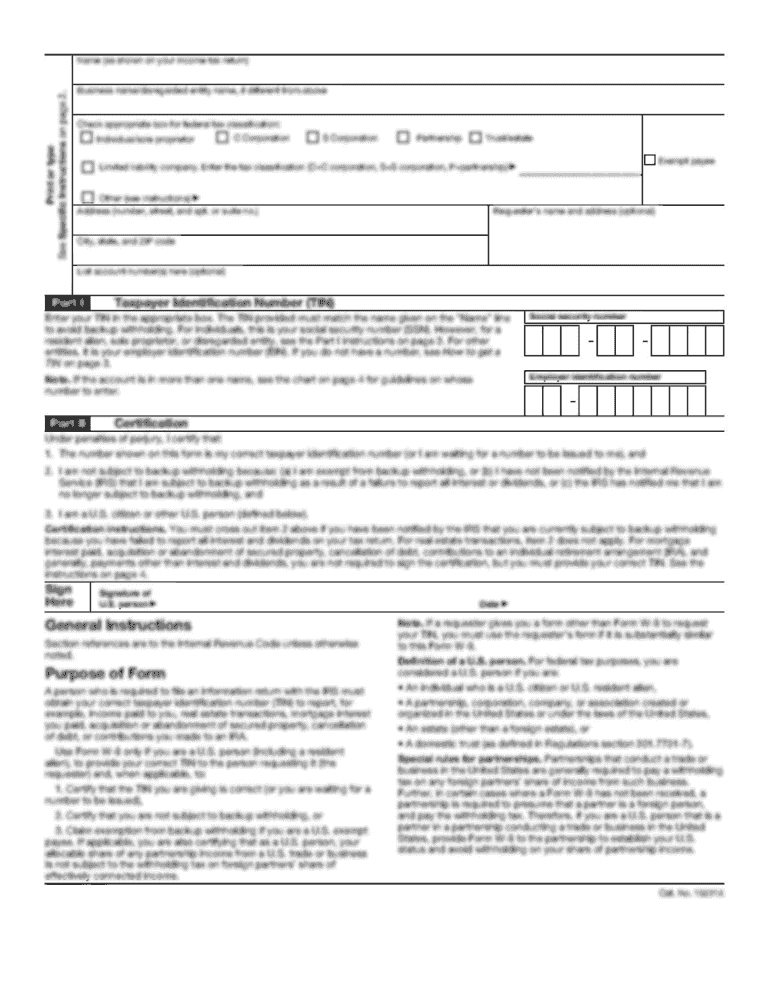
Get Form E (see Rule 41) Identity Card Sl - Col Gujarat Gov
How it works
-
Open form follow the instructions
-
Easily sign the form with your finger
-
Send filled & signed form or save
How to fill out the FORM E (See Rule 41) Identity Card Sl - Col Gujarat Gov online
This guide provides clear instructions on how to complete the FORM E (See Rule 41) Identity Card for workers in Gujarat. Whether you are filling it out for yourself or on behalf of someone else, this step-by-step process will assist you in accurately completing the document online.
Follow the steps to successfully complete your FORM E online.
- Click the ‘Get Form’ button to obtain the form and access it in an editable format.
- Fill in the name of the factory, establishment, or contractor in the designated field.
- Enter the name of the worker as it appears on their official identification.
- Provide the name of the worker's father or partner in the appropriate section.
- Fill out the complete address where the worker resides, including postal code if necessary.
- Indicate the worker’s age or date of birth in the specified format.
- Record the token number assigned to the worker for identification purposes.
- Specify the place of work, whether it is at an establishment or home.
- Identify the dispensary associated with the worker if applicable.
- Complete the M.P.I section if it is relevant to the worker's information.
- List the particulars of dependants in the designated table, including their relationship, name, and age.
- Upload a recent photo of the worker in the indicated area.
- Have the worker sign the form in the designated signature field.
- Include the date of issue as per the guidelines.
- Request the employer's signature from the factory, establishment, or contractor in the appropriate section.
- Review all entered information for accuracy, and then save changes, download, print, or share the completed form as needed.
Begin your form-filling process online to ensure proper document management and compliance.
How to make a sworn statement. A blank SAPS affidavit template can be downloaded below, filled in and stamped at any police station. The form can also be obtained from the police station and completed by hand.
Industry-leading security and compliance
US Legal Forms protects your data by complying with industry-specific security standards.
-
In businnes since 199725+ years providing professional legal documents.
-
Accredited businessGuarantees that a business meets BBB accreditation standards in the US and Canada.
-
Secured by BraintreeValidated Level 1 PCI DSS compliant payment gateway that accepts most major credit and debit card brands from across the globe.


