Loading
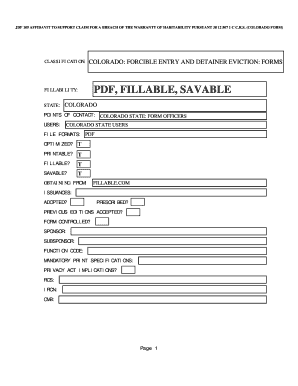
Get Jdf 109 Affidavit To Support Claim For A ... - Us State Forms
How it works
-
Open form follow the instructions
-
Easily sign the form with your finger
-
Send filled & signed form or save
How to fill out the JDF 109 affidavit to support claim for a breach of the warranty of habitability online
The JDF 109 affidavit is a critical document for users seeking to support their claims related to breaches of the warranty of habitability in Colorado. This guide provides clear, step-by-step instructions to assist you in effectively completing the form online.
Follow the steps to successfully complete the JDF 109 affidavit.
- Click the ‘Get Form’ button to retrieve the form and open it in your preferred editing tool.
- Begin filling out the personal information section. Provide your full name, address, and contact information clearly. Ensure that these details are current and accurate.
- Proceed to detail your claim in the appropriate section. Describe the breach of habitability thoroughly, including specific incidents, dates, and any communications made with the landlord or property owner.
- Indicate any steps you have taken to resolve the issue before filing the affidavit. It is important to show that you attempted to address the problem directly.
- In the next section, affirm that you understand the statements made in the form. This may require you to sign and date the affidavit, confirming the truth of the information provided.
- Once you have reviewed all entries to ensure completeness and accuracy, save the completed document. You can download, print, or share it as needed.
Complete your legal documents online to ensure timely and accurate submissions.
Related links form
In your Word document, click Insert > Chart. Select the type of chart you want, such as column or pie chart, and click OK. (If you're not sure which to choose, move down the All Charts list to preview each type.) Enter your data into the spreadsheet that automatically opens with the chart.
Industry-leading security and compliance
US Legal Forms protects your data by complying with industry-specific security standards.
-
In businnes since 199725+ years providing professional legal documents.
-
Accredited businessGuarantees that a business meets BBB accreditation standards in the US and Canada.
-
Secured by BraintreeValidated Level 1 PCI DSS compliant payment gateway that accepts most major credit and debit card brands from across the globe.


