Loading
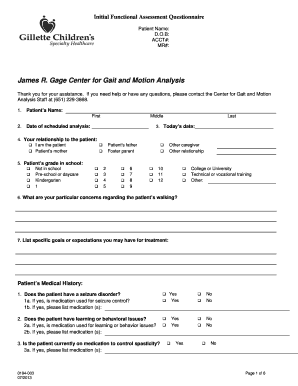
Get Gillette Functional Assessment Questionnaire Pdf
How it works
-
Open form follow the instructions
-
Easily sign the form with your finger
-
Send filled & signed form or save
How to fill out the Gillette Functional Assessment Questionnaire Pdf online
Filling out the Gillette Functional Assessment Questionnaire is an important step in evaluating a patient's functional abilities. This guide provides a step-by-step approach for completing the form online, ensuring that all necessary information is captured accurately.
Follow the steps to complete the questionnaire online.
- Click ‘Get Form’ button to obtain the form and open it in the editor.
- Begin by entering the patient's name in the designated field. Make sure to fill in the first, middle, and last names as required.
- Fill in the date of birth and account number in their respective fields. Ensure these details are correct for accurate patient identification.
- Provide the date of the scheduled analysis where indicated. This helps track the patient's assessment timeline.
- Indicate your relationship to the patient by selecting the appropriate option from the list provided.
- Report the patient's current grade in school, selecting from choices ranging from 'not in school' to 'college or university.'
- Address any particular concerns regarding the patient’s walking in the provided section to guide care plans.
- List any specific goals or expectations you may have for the treatment of the patient to provide clear objectives.
- Proceed to the medical history section, answering questions regarding seizure disorders, learning issues, and medications. Provide details where necessary.
- Complete the patient’s birth history by answering questions about weight at birth, pregnancy, and delivery complications.
- Describe the patient's physical abilities and select the statements that best describe their typical walking abilities.
- Rate the ease of physical activities the patient can perform and indicate any limitations to walking ability.
- Indicate if the patient is currently involved in a physical therapy program and provide details about the program.
- Once all fields are completed, make sure to save your changes, download the filled-out form, print it, or share it as needed.
Complete your Gillette Functional Assessment Questionnaire online to facilitate the evaluation process.
To start a numbered list, type 1, a period (.), a space, and some text. Word will automatically start a numbered list for you. Type* and a space before your text, and Word will make a bulleted list. To complete your list, press Enter until the bullets or numbering switch off.
Industry-leading security and compliance
US Legal Forms protects your data by complying with industry-specific security standards.
-
In businnes since 199725+ years providing professional legal documents.
-
Accredited businessGuarantees that a business meets BBB accreditation standards in the US and Canada.
-
Secured by BraintreeValidated Level 1 PCI DSS compliant payment gateway that accepts most major credit and debit card brands from across the globe.


