Loading
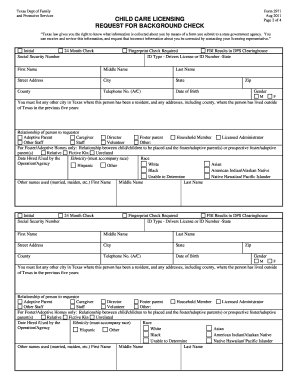
Get Form 2971
How it works
-
Open form follow the instructions
-
Easily sign the form with your finger
-
Send filled & signed form or save
How to fill out the Form 2971 online
Filling out Form 2971, the request for background check from the Texas Department of Family and Protective Services, is an essential step for individuals involved in child care licensing. This guide provides clear and supportive instructions to help users navigate the online form smoothly.
Follow the steps to successfully complete the Form 2971 online.
- Click the ‘Get Form’ button to access the online version of Form 2971.
- Begin by entering your personal information in the designated fields. This includes your first name, middle name, last name, and initial.
- Provide your Social Security number and telephone number including the area code.
- Fill in your date of birth and gender by selecting either 'M' for male or 'F' for female.
- Enter your current street address, city, state, county, and zip code.
- List any other cities in Texas where you have been a resident, including any previous addresses outside of Texas in the last five years.
- Indicate your relationship to the person you are requesting the background check for. Choose from options such as adoptive parent, caregiver, or director.
- For foster or adoptive homes only, specify the relationship between the child or children and the prospective foster or adoptive parent(s).
- Provide the date you were hired or used by the operation or agency related to your request.
- Fill in the ethnicity and race information as required by the form.
- List any other names you have used, such as married or maiden names, along with their corresponding initials.
- Review all entries carefully for accuracy before submitting.
- Once completed, you can save your changes, download, print, or share the form as necessary.
Start filling out the Form 2971 online today for your background check request.
You can set an expiration date for your excel file using Macro option in Ms. Excel and your whole excel file and its confidential data will be deleted after the set time passed. Some files on the excel are valid for a short period of time or needed to destroy.
Industry-leading security and compliance
US Legal Forms protects your data by complying with industry-specific security standards.
-
In businnes since 199725+ years providing professional legal documents.
-
Accredited businessGuarantees that a business meets BBB accreditation standards in the US and Canada.
-
Secured by BraintreeValidated Level 1 PCI DSS compliant payment gateway that accepts most major credit and debit card brands from across the globe.


