Loading
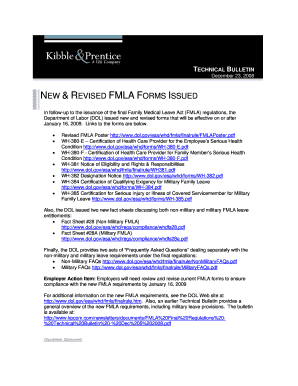
Get Form Wh 380 E
How it works
-
Open form follow the instructions
-
Easily sign the form with your finger
-
Send filled & signed form or save
How to fill out the Form Wh 380 E online
Filling out the Form Wh 380 E online can be straightforward with the right guidance. This guide provides step-by-step instructions to help you complete the Certification of Health Care Provider for the Employee’s Serious Health Condition accurately and efficiently.
Follow the steps to fill out the Form Wh 380 E online.
- Click the ‘Get Form’ button to access the form and open it in your browser or document editor.
- Begin by entering your name and contact information in the designated fields. This section gathers essential details about you as the employee requesting leave.
- Provide your employer's name and contact information to ensure the health care provider knows who to communicate with regarding your leave.
- Fill in the medical provider's name, address, and contact information in the appropriate fields to facilitate communication about your condition.
- Indicate the approximate date when your serious health condition began. This date helps to establish the timeline for your leave eligibility.
- Outline the expected duration of your serious health condition. This information assists in determining the length of leave you may require.
- Answer the questions about your medical condition, which may require details on the nature of your serious health condition and any relevant treatments you are undergoing.
- Sign and date the form to verify that the information provided is accurate to the best of your knowledge. Your signature is essential for validation.
Start filling out your Form Wh 380 E online to ensure your health leave is properly documented.
Completing the FMLA Form. Ask your employer to complete Section 1 of the form. Your employer will be required to provide your name, job description, work schedule, and job functions on the FMLA form in Section 1. Fill out Section 2 of the form.
Industry-leading security and compliance
US Legal Forms protects your data by complying with industry-specific security standards.
-
In businnes since 199725+ years providing professional legal documents.
-
Accredited businessGuarantees that a business meets BBB accreditation standards in the US and Canada.
-
Secured by BraintreeValidated Level 1 PCI DSS compliant payment gateway that accepts most major credit and debit card brands from across the globe.


