Loading
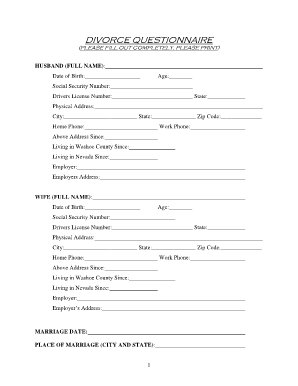
Get Divorce Questionnaire Form
How it works
-
Open form follow the instructions
-
Easily sign the form with your finger
-
Send filled & signed form or save
How to fill out the Divorce Questionnaire Form online
Filling out the Divorce Questionnaire Form online can seem daunting, but with this comprehensive guide, you can navigate each section with confidence. This guide aims to provide detailed instructions to ensure you complete the form accurately and thoroughly.
Follow the steps to successfully complete the Divorce Questionnaire Form online.
- Click ‘Get Form’ button to obtain the form and open it in the editor.
- Begin by entering the full name, date of birth, age, social security number, and driver's license number of the husband in the designated sections. Ensure all personal data is accurate and current.
- Next, fill in the physical address, including city, state, and zip code for the husband. Add home and work phone numbers, along with the duration of residence at the above address and the time living in Washoe County and Nevada.
- Repeat the process for the wife, including all relevant personal information as instructed in the form.
- Enter the marriage date and place of marriage (city and state). This section typically follows the individual information.
- For minor children, list their full names and birth dates in the appropriate sections.
- Detail the custody preferences by indicating the legal and physical custody arrangements — specify whether they are joint or designated to one partner.
- Provide information regarding child support, including the non-custodial parent's gross monthly income and the support requested.
- Indicate the alimony requests from either party, specifying amounts and duration.
- Address personal property by selecting whether it has already been divided or needs adjudication by the court.
- For vehicles, list details for each, including make, model, value, lien holder, and the intended recipient of ownership.
- Complete the section on other items by listing properties under the name of the person who will be awarded them.
- In the real property section, provide descriptions and necessary financial details for properties owned, including names on deeds, mortgage information, and who will be awarded each property.
- Fill out the financial section, detailing bank accounts and balances, IRAs, and retirement accounts, as specified.
- List any debts, including credit cards and other liabilities, along with the responsible party for each debt.
- Note how attorney fees will be allocated, and indicate whether the wife will retain her maiden name after the divorce.
- Identify a resident witness and provide their contact information, along with details about your relationship with them.
- If any special instructions for the division of assets or debts exist, document them as specified.
- Review all the entered information for accuracy and completeness. Once satisfied, you can save changes, download, print, or share the form as needed.
Complete your Divorce Questionnaire Form online today to take the next step in your process.
The Bates prefix is specified with at least one letter and up to six letters and sequential numbering with seven digits, starting 0000001, unless otherwise instructed at or prior to time of job commencement. The Lexbe eDiscovery Platform (LEP) does not allow Bates Stamping without a prefix.
Industry-leading security and compliance
US Legal Forms protects your data by complying with industry-specific security standards.
-
In businnes since 199725+ years providing professional legal documents.
-
Accredited businessGuarantees that a business meets BBB accreditation standards in the US and Canada.
-
Secured by BraintreeValidated Level 1 PCI DSS compliant payment gateway that accepts most major credit and debit card brands from across the globe.


