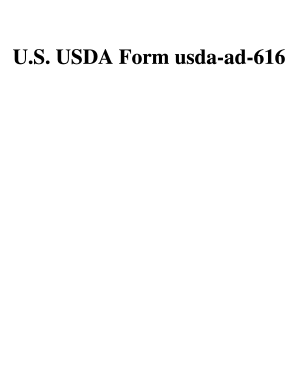
Get Ad616
How it works
-
Open form follow the instructions
-
Easily sign the form with your finger
-
Send filled & signed form or save
How to fill out the Ad616 online
The Ad616 form, also known as the Travel Voucher for Temporary Duty Travel, is essential for travelers seeking reimbursement for travel-related expenses. This guide will walk you through each section of the form, ensuring that you complete it accurately and efficiently.
Follow the steps to fill out the Ad616 form easily.
- Click ‘Get Form’ button to obtain the form and open it in the editor.
- In Section A, enter your identification details. Start with the travel authorization number, followed by your social security number, agency code, name, and originating office number. Ensure that all records are correct and match your official details.
- Proceed to enter your travel details. Indicate the dates of travel expenses, the type of claim, and information regarding your duty station city and state. Ensure to specify whether you took any leave during the travel and the total nights of lodging.
- In Section B, input specific information about your travel expenses. This includes reclaim amount, training document number, and residency details. Mark whether your claim includes lodging nights.
- Complete Section C by detailing your transportation costs. Provide vendor or carrier names, identification numbers, and the method of payment used. Be precise with amounts classified under transportation.
- Continue to Section D to report your claims related to subsistence, including per diem and actual subsistence expenses. Ensure that you enter each type of expense under the appropriate subheadings.
- Complete Section E by detailing further expenses including mileage, parking, and miscellaneous expenses incurred. Each entry must have accurate calculations for the total claim.
- In Sections F and G, certify the validity of your claims under your signature and include the date. Review all entered information for accuracy, as discrepancies could delay your reimbursement.
- Finally, save your changes. You can download, print, or share the completed form as needed before submission.
Complete your travel voucher online to ensure you receive timely reimbursement for your expenses.
0:39 4:16 Word - Insert a custom Text Watermark and move it to the top - YouTube YouTube Start of suggested clip End of suggested clip It says actions watermark. Sure come over here and point and it's the same screen i just had withoutMoreIt says actions watermark. Sure come over here and point and it's the same screen i just had without me having to track it down i use this in excel. All the time.
Industry-leading security and compliance
-
In businnes since 199725+ years providing professional legal documents.
-
Accredited businessGuarantees that a business meets BBB accreditation standards in the US and Canada.
-
Secured by BraintreeValidated Level 1 PCI DSS compliant payment gateway that accepts most major credit and debit card brands from across the globe.


