Loading
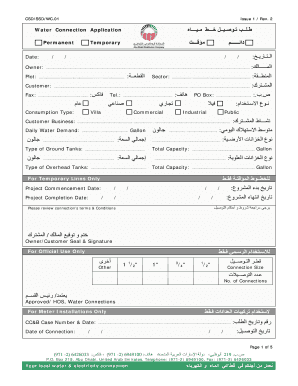
Get Addc Application For Connection E Services
How it works
-
Open form follow the instructions
-
Easily sign the form with your finger
-
Send filled & signed form or save
How to fill out the Addc application for connection e services online
This guide provides comprehensive instructions on completing the Addc application for connection e services online. Whether you are a first-time user or familiar with online forms, this step-by-step approach will ensure that you navigate the process smoothly.
Follow the steps to complete your application effectively.
- Click ‘Get Form’ button to obtain the application form and open it for editing.
- Enter the date in the designated field. Ensure to use the correct format for clarity.
- Provide the owner's name in the 'Owner' section. This refers to the individual or entity that holds the plot where the water connection is requested.
- Describe the plot number and location in the respective fields. These details are crucial for identifying the connection site.
- In the 'Customer Business' section, indicate the nature of the business, if applicable. If not, leave this section blank.
- Proceed to fill in contact details, including telephone number and fax number in the designated fields.
- Specify the consumption type by selecting from the available options such as commercial, residential, or industrial.
- Complete the daily water demand field with the requested amount in gallons. This helps the provider assess the expected consumption.
- Fill out the section on ground tanks, including types and capacities. Provide accurate information about current installations.
- Move to overhead tanks and provide similar information regarding type, capacity, and average daily usage.
- For temporary connections only, specify the project commencement and completion dates in the appropriate fields.
- Ensure to review the connection's terms and conditions. This is an essential step before proceeding with the application.
- At the end of the form, the owner or customer must provide their seal and signature to validate the application.
- Once all fields are fully completed, save changes and utilize options to download, print, or share your application.
Complete your application for connection e services online to get started on your water connection process.
Call us on 800 2332 to speak to one of our support team. For International users : You can contact us by phone on +971 2419 1100 from anywhere outside UAE and our team will be ready to support you.
Industry-leading security and compliance
US Legal Forms protects your data by complying with industry-specific security standards.
-
In businnes since 199725+ years providing professional legal documents.
-
Accredited businessGuarantees that a business meets BBB accreditation standards in the US and Canada.
-
Secured by BraintreeValidated Level 1 PCI DSS compliant payment gateway that accepts most major credit and debit card brands from across the globe.


