Loading
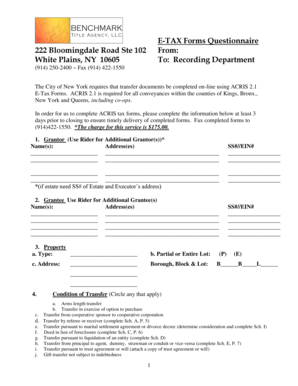
Get Benchmark Title Forms
How it works
-
Open form follow the instructions
-
Easily sign the form with your finger
-
Send filled & signed form or save
How to fill out the Benchmark Title Forms online
Filling out the Benchmark Title Forms online is an essential step in ensuring a smooth and timely transfer process. This guide provides clear instructions and helpful tips to help you complete the form accurately.
Follow the steps to successfully complete the form online.
- Click ‘Get Form’ button to obtain the form and open it in the viewer.
- Begin with the 'Grantor' section. Enter the name(s) and address(es) of the person or entity transferring the property. If more space is needed, use the rider provided for additional grantor(s).
- Next, proceed to the 'Grantee' section. Similarly, fill in the name(s) and address(es) of the person or entity receiving the property. Again, use the rider for additional grantee(s) if required.
- In the 'Property' section, specify the type of property being transferred. Indicate whether the transfer involves a partial or entire lot and provide the full address along with the borough, block, and lot information.
- For the 'Condition of Transfer' section, circle any applicable conditions that apply to the transfer to provide the necessary context.
- Move to the 'Type of Interest Transferred' field and specify the interest type (e.g., fee, leasehold, easement).
- Fill out the 'Date of Transfer' and the 'Percentage of Interest Transferred,' if applicable.
- Provide details regarding the consideration in the specified fields, including cash, mortgage details, and any relevant liens.
- Indicate if there is a transfer from a bankruptcy and note the amount if applicable.
- Complete the 'Who will receive the real estate tax bill' section by circling the appropriate recipient.
- Fill out the attorney details for both the buyer and seller, including their names, addresses, and phone numbers.
- If Benchmark Title Agency, LLC is not preparing the E-Tax Forms, provide your username and password for review purposes.
- Review all entered information for accuracy. Once completed, you can save changes, download, print, or share the filled form.
Complete your Benchmark Title Forms online today for an efficient property transfer process.
How to Write a Good Statement of Work Introduce the project. You always begin the statement of work with an introduction. ... Define the vision. ... Set the project requirements. ... Define the scope. ... Set the deadline of the project. ... Allocate key resources. ... Create the schedule. ... Specify the terms of payment and due dates.
Industry-leading security and compliance
US Legal Forms protects your data by complying with industry-specific security standards.
-
In businnes since 199725+ years providing professional legal documents.
-
Accredited businessGuarantees that a business meets BBB accreditation standards in the US and Canada.
-
Secured by BraintreeValidated Level 1 PCI DSS compliant payment gateway that accepts most major credit and debit card brands from across the globe.


