Loading
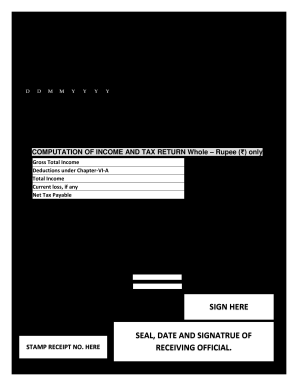
Get New Form Itr V Acknowledgement For Fy 2018-19 (ay 2019-20). Form Itr V Acknowledgement Is Issued By
How it works
-
Open form follow the instructions
-
Easily sign the form with your finger
-
Send filled & signed form or save
How to fill out the New Form ITR V Acknowledgement For FY 2018-19 (AY 2019-20) online
Filing your income tax return can be a straightforward process when you have the right guidance. This guide will walk you through the necessary steps to complete the New Form ITR V Acknowledgement for the financial year 2018-19 (assessment year 2019-20) online, ensuring you provide all required information accurately.
Follow the steps to complete the form successfully.
- Press the ‘Get Form’ button to download the form and open it in your preferred editing tool.
- In section (A1) to (A12), enter your personal details including your first name, middle name, last name, date of birth, and address details. Make sure to fill in every field carefully as they will be used for identification and verification purposes.
- Select one option in section (A13) based on the nature of your filing. Indicate whether your return was filed on or before the due date, after the due date, or if it is a revised return. Additionally, you may need to select one of the options related to any notices received under specific sections for correction or amendments.
- For sections (B1) to (B15), fill out the computation of income and tax return. Begin with your gross total income, and proceed to detail any deductions under Chapter VI A. Sum these figures to arrive at your total income, and follow by detailing any tax and fees payable.
- Complete the details for tax paid, including total advance tax, self-assessment tax, and TDS/TCS information. Calculate your total prepaid taxes and determine whether you have a tax payable or a refund due based on the information provided.
- Once you have filled out all sections accurately, ensure you review the form for any discrepancies or missing information.
- Finally, save your changes, and choose options to download, print, or share the form as needed. Ensure you keep a copy for your records.
Complete your tax documents online today and ensure your filing is accurate and timely.
Get form
Experience a faster way to fill out and sign forms on the web. Access the most extensive library of templates available.
Yes, ITR for FY 2016-17 and onward filed under section 139(4), which is applicable for belated tax returns, can be revised. However, belated returns filed for previous financial years cannot be revised because the income tax law was changed to allow this from FY 2016-17.
Get This Form Now!
Use professional pre-built templates to fill in and sign documents online faster. Get access to thousands of forms.
Industry-leading security and compliance
US Legal Forms protects your data by complying with industry-specific security standards.
-
In businnes since 199725+ years providing professional legal documents.
-
Accredited businessGuarantees that a business meets BBB accreditation standards in the US and Canada.
-
Secured by BraintreeValidated Level 1 PCI DSS compliant payment gateway that accepts most major credit and debit card brands from across the globe.


