Loading
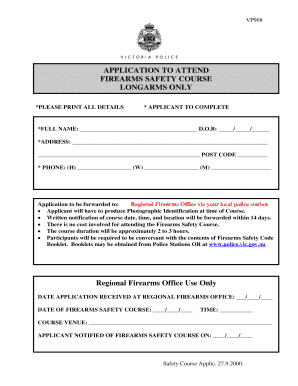
Get Application To Attend Firearms Safety Course - Vda Org
How it works
-
Open form follow the instructions
-
Easily sign the form with your finger
-
Send filled & signed form or save
How to fill out the APPLICATION TO ATTEND FIREARMS SAFETY COURSE - Vda Org online
Filling out the Application to Attend Firearms Safety Course is an essential step for individuals interested in enhancing their firearms safety knowledge. This guide provides clear, step-by-step instructions to ensure a smooth application process.
Follow the steps to complete your application efficiently.
- Click the ‘Get Form’ button to access the form and open it in the editor.
- In the 'Full Name' field, enter your complete name as it appears on your official identification. Proceed to fill in your date of birth in the format of day/month/year.
- Fill out your address in the designated fields. Ensure that your postal code is accurate for proper correspondence.
- Provide your contact information, including home, work, and mobile phone numbers. Make sure all numbers are current and where you can be reached easily.
- Review the application instructions regarding the submission of your application to your local police station. Confirm that you will present valid photographic identification at the time of the course.
- Be aware that you will receive written notification regarding the course details, including date, time, and location within 14 days of your submission.
- Note that there is no cost to attend the course, which will last approximately 2 to 3 hours. Familiarize yourself with the contents of the Firearms Safety Code Booklet before the course.
- Save your changes to the form once all fields have been completed. You can then download, print, or share the form as needed.
Complete your application online today to take the next step in your firearms safety education.
Are Alberta teenagers with their own "Learners" permit legally allowed to drive in BC, even though they may be younger (14, or 15) than the legal age to drive in BC(16)? A: No law is being broken should a holder of an Alberta Learners Drivers license under the age of 16 drive in British Columbia.
Industry-leading security and compliance
US Legal Forms protects your data by complying with industry-specific security standards.
-
In businnes since 199725+ years providing professional legal documents.
-
Accredited businessGuarantees that a business meets BBB accreditation standards in the US and Canada.
-
Secured by BraintreeValidated Level 1 PCI DSS compliant payment gateway that accepts most major credit and debit card brands from across the globe.


