Loading
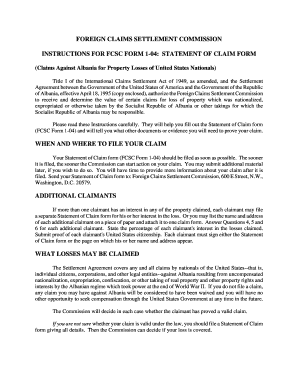
Get How To Fill Fcsc Form
How it works
-
Open form follow the instructions
-
Easily sign the form with your finger
-
Send filled & signed form or save
How to fill out the FCSC Form online
Filling out the FCSC Form 1-04 online can streamline the claims process for property losses against Albania. This guide will provide clear, step-by-step instructions on how to complete the form accurately and efficiently.
Follow the steps to complete the FCSC Form online.
- Press the ‘Get Form’ button to obtain the FCSC Form 1-04. This will allow you to access the document and begin the process of filling it out.
- Read the introductory instructions carefully to understand the context of the form and the information required for your claim.
- Fill in your personal information in Questions 1-4, ensuring to provide your full current name and any previous names used, along with complete addresses, including ZIP codes.
- In Questions 5-6, provide information relevant to your nationality and relationships related to the claim. Include accurate details and dates.
- If you're filing on behalf of an organization, include a copy of the incorporation certificate and demonstrate the ownership structure in accordance with the guidelines.
- In Questions 7-9, detail the types of property lost, providing best estimates of their values at the time of loss. Include comprehensive descriptions of all claimed properties.
- Document your personal property losses in Question 10, providing specific details about each item and how it was taken.
- If applicable, fill out Question 11 to present claims for loss of business interests or other types of losses with precise descriptions.
- Provide any additional information in Question 12 that may aid the Commission in assessing your claim.
- Ensure all answers are complete and accurate. If more space is needed, attach additional sheets as necessary.
- Review the entire form for accuracy, save your changes, and prepare to submit your completed form to the Commission.
Start your claims process by completing the FCSC Form 1-04 online today.
0:00 1:26 How To Set Your Email To Default To Full Screen In Gmail - YouTube YouTube Start of suggested clip End of suggested clip Options click on there. And click default to full screen. And then come out of that go back intoMoreOptions click on there. And click default to full screen. And then come out of that go back into writing your new email. And voila it automatically appears as full screen.
Industry-leading security and compliance
US Legal Forms protects your data by complying with industry-specific security standards.
-
In businnes since 199725+ years providing professional legal documents.
-
Accredited businessGuarantees that a business meets BBB accreditation standards in the US and Canada.
-
Secured by BraintreeValidated Level 1 PCI DSS compliant payment gateway that accepts most major credit and debit card brands from across the globe.


