Loading
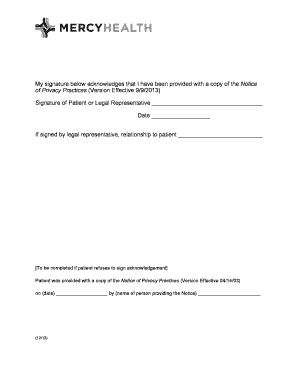
Get Notice Of Privacy Practices Signature Form.doc
How it works
-
Open form follow the instructions
-
Easily sign the form with your finger
-
Send filled & signed form or save
How to fill out the Notice Of Privacy Practices Signature Form.doc online
Filling out the Notice Of Privacy Practices Signature Form online is a straightforward process. This guide will walk you through each section of the form to ensure you complete it accurately and securely.
Follow the steps to successfully fill out the form online.
- Click ‘Get Form’ button to access the form and open it in your preferred online editor.
- In the first field labeled 'Signature of Patient or Legal Representative,' provide your signature or that of the legal representative if applicable. This signifies your acknowledgment of having received a copy of the Notice of Privacy Practices.
- Next, locate the 'Date' field. Enter the current date, as it indicates when the acknowledgment was signed.
- If a legal representative signed the form on behalf of the patient, fill in the 'Relationship to Patient' field with the specific relationship, such as 'parent,' 'guardian,' or 'authorized representative.'
- If the patient refuses to sign the acknowledgment, complete the section that provides documentation of this refusal. Enter the date the Notice was provided to the patient and the name of the person who provided it.
- Once all sections are completed, review the form for accuracy. Ensure all fields are properly filled out according to the guidelines provided.
- Finally, save your changes and choose to download, print, or share the completed form as needed.
Complete your Notice Of Privacy Practices Signature Form online today to ensure your privacy rights are acknowledged.
The notice must also be posted in a clear and easy to find location where patients are able to see it, and a copy must be provided to anyone who asks for one. If an organization has a website, it must post the notice there. A health plan must give its notice to you at enrollment.
Industry-leading security and compliance
US Legal Forms protects your data by complying with industry-specific security standards.
-
In businnes since 199725+ years providing professional legal documents.
-
Accredited businessGuarantees that a business meets BBB accreditation standards in the US and Canada.
-
Secured by BraintreeValidated Level 1 PCI DSS compliant payment gateway that accepts most major credit and debit card brands from across the globe.


