Loading
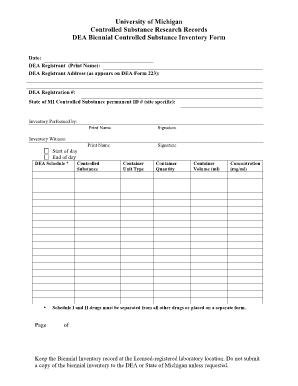
Get Controlled Substances Inventory Form
How it works
-
Open form follow the instructions
-
Easily sign the form with your finger
-
Send filled & signed form or save
How to fill out the Controlled Substances Inventory Form online
Completing the Controlled Substances Inventory Form is an essential process for ensuring compliance with regulatory requirements. This guide provides clear, step-by-step instructions on how to accurately fill out the form online, ensuring that users can complete their inventory efficiently and effectively.
Follow the steps to complete your Controlled Substances Inventory Form online.
- Press the ‘Get Form’ button to access the form and open it in your chosen online editor.
- Enter the date of the inventory in the designated field at the top of the form.
- Fill in the DEA Registrant's name in the provided space, ensuring accuracy as this will be reflected on the DEA Form 223.
- Provide the DEA Registrant Address exactly as it appears on the DEA Form 223 to maintain consistency in your records.
- Input the DEA Registration number in the respective field; this is essential for identification purposes.
- Enter the State of Michigan Controlled Substance permanent ID number in the specified area, which is site-specific.
- Document the name of the person performing the inventory in the section labeled 'Inventory Performed by,' and ensure they sign where indicated.
- Record the name of the inventory witness and ensure their signature accompanies their printed name.
- Indicate the start and end of day times for the inventory under the appropriate headings.
- Complete the section for DEA Schedule by listing the controlled substances. Ensure that Schedule I and II drugs are separated from other drugs or reported on a separate form.
- Finish filling out the form by detailing each controlled substance, including their container unit type, quantity, volume (ml), and concentration (mg/ml).
- After completing the form, review all entries for accuracy. Once confirmed, you can save your changes, download the form, print it, or share as necessary.
Complete your Controlled Substances Inventory Form online today for efficient management and compliance.
(c) Biennial inventory date. After the initial inventory is taken, the registrant shall take a new inventory of all stocks of controlled substances on hand at least every two years. The biennial inventory may be taken on any date which is within two years of the previous biennial inventory date.
Industry-leading security and compliance
US Legal Forms protects your data by complying with industry-specific security standards.
-
In businnes since 199725+ years providing professional legal documents.
-
Accredited businessGuarantees that a business meets BBB accreditation standards in the US and Canada.
-
Secured by BraintreeValidated Level 1 PCI DSS compliant payment gateway that accepts most major credit and debit card brands from across the globe.


