Loading
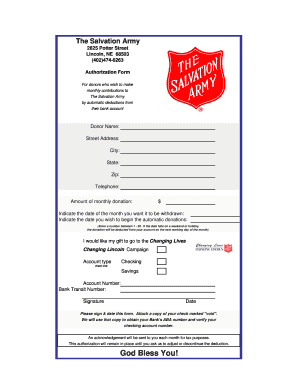
Get Monthly Donation Form.pdf - Usc Salvationarmy
How it works
-
Open form follow the instructions
-
Easily sign the form with your finger
-
Send filled & signed form or save
How to fill out the Monthly Donation Form.pdf - Usc Salvationarmy online
This guide provides step-by-step instructions on how to accurately fill out the Monthly Donation Form provided by The Salvation Army. By following these clear directions, you will ensure that your monthly contributions are processed smoothly and effectively.
Follow the steps to complete your monthly donation form.
- Press the ‘Get Form’ button to acquire the Monthly Donation Form. Open this document in your preferred editing application to begin filling it out.
- In the ‘Donor Name’ field, enter your full name to identify yourself as the donor.
- Provide your ‘Street Address’, ‘City’, ‘State’, and ‘Zip’ code in the corresponding fields to ensure accurate identification and processing of your donation.
- Enter your ‘Telephone’ number so The Salvation Army can contact you if needed regarding your donations.
- Specify the ‘Amount of monthly donation’ you would like to contribute. This figure should be clearly written with a dollar sign and the amount.
- Indicate the ‘date of the month’ you want your donation to be withdrawn. Enter a number between 1 - 30 in this section while noting that if it falls on a weekend or holiday, the deduction will occur on the next business day.
- Specify the date you wish your automatic donations to begin in the designated field.
- Select your ‘Account type’ by checking either the ‘Checking’ or ‘Savings’ option to indicate where the funds will be drawn.
- Enter your ‘Account Number’ and ‘Bank Transit Number’ to provide the necessary banking details for the automatic deduction.
- In the ‘Signature’ field, sign your name to authorize the monthly deductions. Additionally, fill in the ‘Date’ field below your signature.
- Attach a voided check that bears the word 'void' prominently across the front to aid in the verification of your bank information.
- Once all fields are completed and reviewed, you can save your changes, download, print, or share the form as necessary.
Complete your Monthly Donation Form online today to start contributing to The Salvation Army.
Related links form
Each project requires a unique SOW that outlines the specifics of that engagement. That said, almost all SOWs will include seven elements: the Scope of Work, deliverables, time and resources, payment terms, client services, changes, and terms and conditions.
Industry-leading security and compliance
US Legal Forms protects your data by complying with industry-specific security standards.
-
In businnes since 199725+ years providing professional legal documents.
-
Accredited businessGuarantees that a business meets BBB accreditation standards in the US and Canada.
-
Secured by BraintreeValidated Level 1 PCI DSS compliant payment gateway that accepts most major credit and debit card brands from across the globe.


