Loading
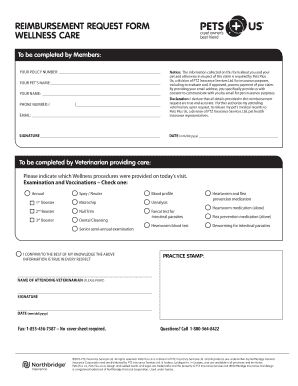
Get Pets Plus Us Claim Form
How it works
-
Open form follow the instructions
-
Easily sign the form with your finger
-
Send filled & signed form or save
How to fill out the Pets Plus Us Claim Form online
Filing a claim for pet wellness care has never been easier. This guide provides you with clear, step-by-step instructions on how to fill out the Pets Plus Us Claim Form online to ensure you receive your reimbursement seamlessly.
Follow the steps to successfully complete your claim form.
- Click ‘Get Form’ button to access the Pets Plus Us Claim Form and open it in your form editor.
- Enter your policy number in the designated field. This information is essential for verifying your claim and processing reimbursement.
- Fill in your pet's name accurately in the provided space to ensure proper identification of the claim.
- Add your full name in the corresponding field. This ensures that the claim can be linked to you, the policyholder.
- Enter your email address. This is necessary for communication regarding your claim status.
- Review the declaration statement. By checking this box, you confirm that all details provided are true and accurate.
- Provide your signature to authorize the claim process and allow your veterinarian to release medical records if needed.
- Fill in the date of signing the form in the mm/dd/yyyy format.
- Enter your phone number, ensuring it is complete for any follow-up communication.
- Have your veterinarian complete the section regarding the wellness procedures performed during your pet’s visit. They should indicate which procedures were provided.
- Ensure the veterinarian provides their name, signature, and date for verification.
- Finally, double-check all fields to ensure accuracy. You may then save changes, download, print, or share the completed form according to your preference.
Complete your Pets Plus Us Claim Form online today to ensure a smooth reimbursement process.
Online (requires you to verify your serial number and run a remote diagnostic) At an Apple Store (inspection of iPhone and proof of purchase are required) By calling 800-275-2273 (requires you to run a remote diagnostic and provide proof of purchase)
Industry-leading security and compliance
US Legal Forms protects your data by complying with industry-specific security standards.
-
In businnes since 199725+ years providing professional legal documents.
-
Accredited businessGuarantees that a business meets BBB accreditation standards in the US and Canada.
-
Secured by BraintreeValidated Level 1 PCI DSS compliant payment gateway that accepts most major credit and debit card brands from across the globe.


