Loading
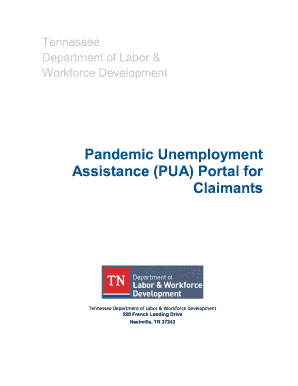
Get Tn Pua Portal
How it works
-
Open form follow the instructions
-
Easily sign the form with your finger
-
Send filled & signed form or save
How to fill out the Tn Pua Portal online
This guide provides a clear and supportive overview of how to complete the Tn Pua Portal online. Whether you are filing an initial claim or submitting a weekly certification, this step-by-step approach will help you navigate the process seamlessly.
Follow the steps to complete your Tn Pua Portal application.
- Click the ‘Get Form’ button to start the process and access the PUA form.
- Enter your Social Security Number to assess your eligibility for a PUA claim. Confirm your number by re-entering it in the designated field.
- In the eligibility questions section, respond to all questions with either 'Yes' or 'No.' Be mindful that certain responses may prompt additional questions.
- Proceed to the registration form by clicking 'Next.' Create your login credentials by entering a user name, password, and answering a security question.
- Fill out your primary location information by confirming your country of residence and providing your zip code.
- Input your primary email address and confirm it in the provided fields. You can also create a new email account if necessary.
- Complete your demographic information, including your date of birth and gender. If applicable, provide your Selective Service registration status.
- Continue filling out your name and residential address. If your mailing address differs from your residential address, provide that as well.
- Enter your primary phone number and choose its type. Alternate and fax numbers can be included but are optional.
- Specify your preferred notification method to receive important updates regarding your claim.
- Indicate your citizenship status, and if relevant, provide additional information that supports your claim.
- If you would like to disclose a disability, indicate this in the relevant section.
- Select your highest level of education achieved and provide your current employment status.
- Complete the Major Disaster Information section by confirming if you are unemployed due to the pandemic.
- Navigate through the self-certification questions, answering truthfully and selecting the required statements.
- Fill in your payment information. You can choose direct deposit or other payment methods, and provide the necessary banking details.
- Upload any required proof of earnings or documents that validate your work history over the past 18 months.
- Finalize your claim submission by confirming your understanding of the filing requirements and responsibilities.
- Review your submission for accuracy before clicking ‘Submit’ to officially file your claim.
- Once submitted, you can save changes, download, print, or share the form as needed.
Get started on your claim today by completing the Tn Pua Portal online!
Some claims can take several weeks. The U.S. Department of Labor recommends state departments pay 87% of eligible claimants within 21 days of filing. Tennessee's current first pay rate is 96%, but Cannon stated there are many more people waiting on benefits.
Industry-leading security and compliance
US Legal Forms protects your data by complying with industry-specific security standards.
-
In businnes since 199725+ years providing professional legal documents.
-
Accredited businessGuarantees that a business meets BBB accreditation standards in the US and Canada.
-
Secured by BraintreeValidated Level 1 PCI DSS compliant payment gateway that accepts most major credit and debit card brands from across the globe.


