Loading
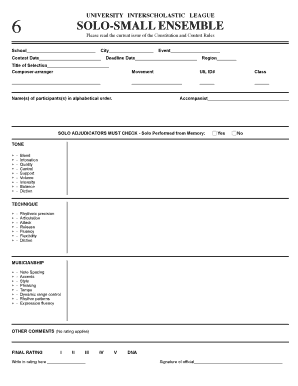
Get University Interscholastic League Solo-small Ensemble
How it works
-
Open form follow the instructions
-
Easily sign the form with your finger
-
Send filled & signed form or save
How to fill out the University Interscholastic League Solo-Small Ensemble online
This guide provides clear and detailed instructions for completing the University Interscholastic League Solo-Small Ensemble form online. Follow the steps outlined below to ensure accurate and efficient submission of your application.
Follow the steps to successfully complete the form.
- Click ‘Get Form’ button to access the form and launch it in your browser.
- Enter the name of your school in the designated field. Make sure to spell it correctly to avoid any registration issues.
- Input your city in the provided space to identify the location of your institution.
- Fill in the contest date to indicate when the event is scheduled to take place.
- Specify the event type in the corresponding field to clarify your participation.
- Enter the deadline date to ensure all submissions are timely and compliant with the league’s requirements.
- Indicate the region by selecting the appropriate option provided in the form.
- Provide the title of the selection being performed, ensuring it is complete and accurately reflects the piece.
- List the composer or arranger associated with the selection to give proper credit.
- Specify the movement if applicable, to further detail the selection being presented.
- Assign the UIL ID number if available, as this helps with identification and record-keeping.
- Select the class of the performance, ensuring it aligns with the event rules.
- List the names of all participants in alphabetical order to maintain organization.
- Provide the name of the accompanist in the specific field, as this is a critical part of the performance.
- For solo adjudicators, indicate whether the solo was performed from memory by selecting 'Yes' or 'No.'
- Evaluate the performance using the rating sections for tone, technique, musicianship, and other comments, ensuring to provide constructive feedback.
- Enter the final rating of the performance, choosing from the designated levels provided.
- Sign and date the form in the official signature section to authenticate your submission.
- After completing the form, save your changes, and you will have options to download, print, or share it as needed.
Encourage participants to complete their forms online to facilitate smooth processing.
Division I - Superior - Highly refined and developed, considering the classification. Consistency is demonstrated throughout the solo or within the ensemble. A few minor isolated flaws might exist, but they do not detract from the performance.
Industry-leading security and compliance
US Legal Forms protects your data by complying with industry-specific security standards.
-
In businnes since 199725+ years providing professional legal documents.
-
Accredited businessGuarantees that a business meets BBB accreditation standards in the US and Canada.
-
Secured by BraintreeValidated Level 1 PCI DSS compliant payment gateway that accepts most major credit and debit card brands from across the globe.


