Loading
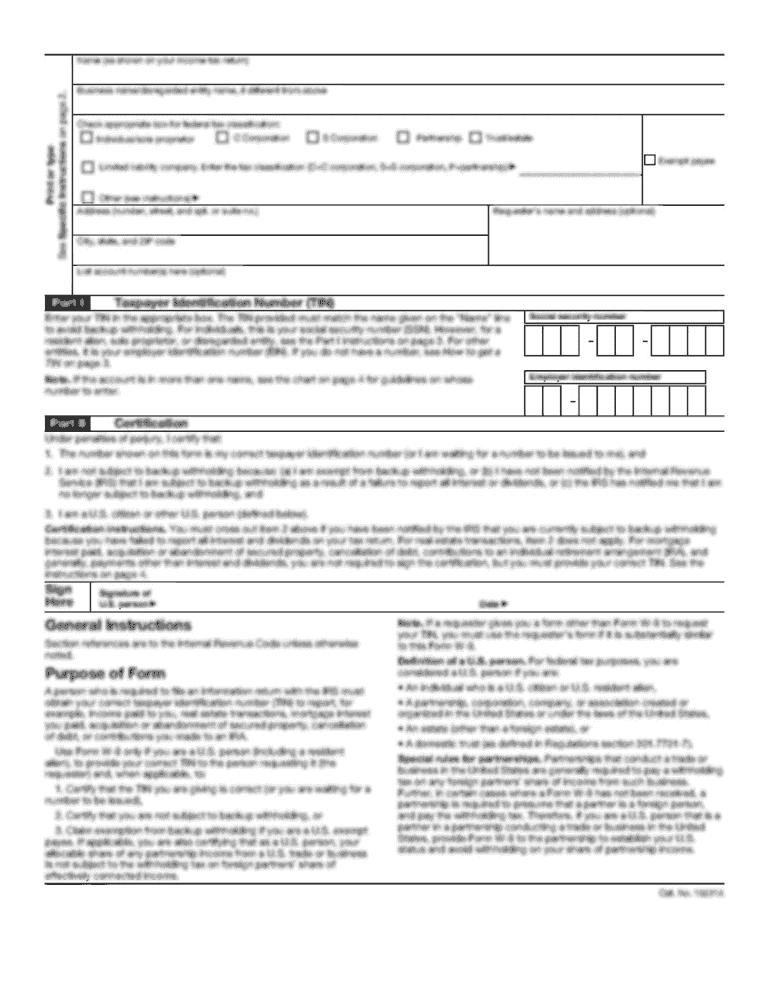
Get Rncb Verification Of Certification Request/release Form 2019-2025
How it works
-
Open form follow the instructions
-
Easily sign the form with your finger
-
Send filled & signed form or save
How to fill out the RNCB Verification Of Certification Request/Release Form online
Filling out the RNCB Verification Of Certification Request/Release Form online is a straightforward process designed to provide a written verification of certification efficiently. This guide will walk you through each section of the form, ensuring you have all the necessary information ready to complete your request.
Follow the steps to successfully complete the form.
- Press the ‘Get Form’ button to access the RNCB Verification Of Certification Request/Release Form in your preferred online editor.
- Begin by filling in the 'Certified Individual Information' section. Input your name exactly as it appears on your certification documentation; this field is mandatory. Ensure to provide a current address, city, state, and zip code associated with your certification.
- Next, enter your email address that you used for the certification documentation. This is also a required field. Follow this with your certification expiration date, and provide a contact phone number.
- Review the permission section carefully. If you agree to allow the RNCB to release your certification verification, check the corresponding box. You can also indicate if you have signed a release for a background check.
- Fill in the 'Employers/Verification Agencies Information' section. This includes the name of the institution or agency requesting the verification, along with the attention to whom it should be directed, their address, email, fax number, and phone number.
- Once you have completed all required fields, review your entries for accuracy. Confirm all provided information is correct to avoid any delays in processing.
- After reviewing, you can finalize your request by saving your changes. Choose to download a copy, print it for records, or share it as necessary.
Start completing your RNCB Verification Of Certification Request/Release Form online today for prompt certification verification.
Store all selected checkbox value in array using for loop. When the Store Value button is clicked, the myFunc() function gets called. Inside this function, create a new blank array ( let arr = [] ). Then, store the selected checkbox into a variable using querySelectorAll() method.
Industry-leading security and compliance
US Legal Forms protects your data by complying with industry-specific security standards.
-
In businnes since 199725+ years providing professional legal documents.
-
Accredited businessGuarantees that a business meets BBB accreditation standards in the US and Canada.
-
Secured by BraintreeValidated Level 1 PCI DSS compliant payment gateway that accepts most major credit and debit card brands from across the globe.


