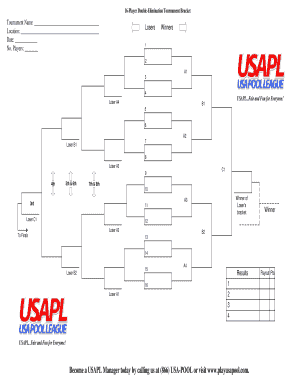
Get Players: Losers Winners Double Elimination Tournament Flow Chart 16 Player Field 1 2 Players
How it works
-
Open form follow the instructions
-
Easily sign the form with your finger
-
Send filled & signed form or save
How to fill out the Players: Losers Winners Double Elimination Tournament Flow Chart 16 Player Field 1 2 Players online
This guide provides a comprehensive overview of filling out the Players: Losers Winners Double Elimination Tournament Flow Chart for a 16 player tournament. Follow the detailed steps to ensure accurate completion of the form for a seamless tournament experience.
Follow the steps to accurately fill out the tournament flow chart.
- Click ‘Get Form’ button to obtain the form and open it in the editor.
- Fill in the tournament name in the designated field at the top of the form. Ensure the name reflects the event accurately.
- Enter the location of the tournament in the specified area. Double-check the location for correct spelling and details.
- Input the date of the tournament. It is essential to use the correct format for the date to avoid confusion.
- Specify the name of the tournament director in the provided field. This individual will be responsible for overseeing the tournament operations.
- Indicate the number of players participating in the tournament in the designated section.
- Fill in the sections for the winners and losers as matches progress. Use these brackets to track who advances.
- Document each match result in real-time to maintain an accurate flow of the tournament.
- At the conclusion of the tournament, ensure all results are finalized and the sheet is complete.
- Save changes, and download or print the completed form as needed for your records.
Start filling out your tournament flow chart online today for a smooth competition.
0:40 4:59 Add New Fields to Contact Form 7 in WordPress - YouTube YouTube Start of suggested clip End of suggested clip And here we go. So we can see some of the nuts and bolts. And guts and all of the form. So how do weMoreAnd here we go. So we can see some of the nuts and bolts. And guts and all of the form. So how do we add stuff to it. Well you could just kind of copy something like this and then paste it beneath.
Industry-leading security and compliance
-
In businnes since 199725+ years providing professional legal documents.
-
Accredited businessGuarantees that a business meets BBB accreditation standards in the US and Canada.
-
Secured by BraintreeValidated Level 1 PCI DSS compliant payment gateway that accepts most major credit and debit card brands from across the globe.


