Loading
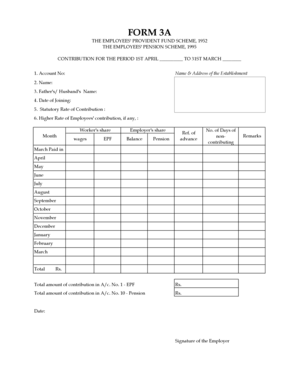
Get Epf_form 3a.pdf - Sssomega.net
How it works
-
Open form follow the instructions
-
Easily sign the form with your finger
-
Send filled & signed form or save
How to fill out the EPF_Form 3A.pdf - Sssomega.net online
Filling out the EPF_Form 3A is an essential step in managing employee provident funds and pensions. This guide provides clear instructions to help you complete the form accurately and efficiently, ensuring compliance with the necessary regulations.
Follow the steps to fill out the form correctly.
- Click ‘Get Form’ button to obtain the form and open it in the editor.
- Enter the account number in the designated field. This should be the number associated with the employee’s provident fund.
- Fill in the name and address of the establishment in the provided section. Accuracy in this data is crucial for correct identification.
- Complete the personal details section by entering the name of the employee as well as their father's or partner's name.
- Input the date of joining for the employee. This date is important for calculating contribution eligibility.
- Specify the statutory rate of contribution applicable to the employee. This is often a percentage of their wages, so ensure you refer to the correct guidelines.
- If applicable, indicate any higher rate of employee contribution in the next field. This may differ from the statutory rate.
- Fill in each month of the contribution period with the respective worker's share of wages and contributions for EPF and pension, ensuring all entries are correct.
- Calculate and enter the total amount of contributions for EPF and Pension in the designated sections. Double-check calculations for accuracy.
- Sign the form at the bottom after confirming that all information provided is accurate and complete.
- After filling out the form, remember to save your changes. You can then choose to download, print, or share the completed document as required.
Complete your documents online now for a seamless experience.
PF Form 3A is an Employee-wise Annual report for the Amounts deducted/contributed by the Employee and the Employer towards the EPF, VPF, and EPS Accounts. Gateway of Tally > Display More Reports > Payroll Reports > Statutory Reports > Provident Fund > Form 3A.
Industry-leading security and compliance
US Legal Forms protects your data by complying with industry-specific security standards.
-
In businnes since 199725+ years providing professional legal documents.
-
Accredited businessGuarantees that a business meets BBB accreditation standards in the US and Canada.
-
Secured by BraintreeValidated Level 1 PCI DSS compliant payment gateway that accepts most major credit and debit card brands from across the globe.


