Loading
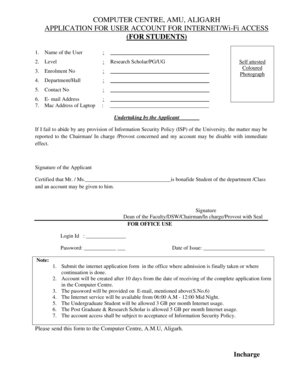
Get Amu Internet Portal
How it works
-
Open form follow the instructions
-
Easily sign the form with your finger
-
Send filled & signed form or save
How to fill out the Amu Internet Portal online
Filling out the Amu Internet Portal for user account access is essential for students seeking internet and Wi-Fi services at the university. This guide provides step-by-step instructions to help users complete the application form accurately and efficiently.
Follow the steps to successfully complete the application form.
- Click ‘Get Form’ button to obtain the form and open it in the editor.
- Enter your name in the designated field. Ensure it matches the name on your official documents.
- Select your level of study from the options provided: Research Scholar, Postgraduate, or Undergraduate.
- Input your enrolment number in the corresponding field. This number is typically provided during admission.
- Specify your department or hall of residence as needed.
- Provide your contact number, ensuring it is active and reachable.
- Fill in your email address accurately; this is where notifications will be sent.
- Enter the MAC Address of your laptop, which is required for account setup.
- Attach a self-attested colored photograph in the indicated section. Make sure the photo meets any required specifications.
- Read the undertaking statement and ensure you understand the Information Security Policy. Acknowledge the statement by signing the form.
- Obtain the signature from the appropriate authority (Dean of the Faculty, DSW, Chairman, In charge, or Provost) along with their official seal.
- Once all fields are completed, review the form for accuracy, save your changes, and prepare to submit it.
- Submit the completed form to the Computer Centre at A.M.U, Aligarh, where your account will be processed.
Complete your application for internet access online today to ensure uninterrupted service during your studies.
Instructions to the users for getting the Account for WiFi Access: Download the form by visiting the AMU Website by typing the Url amu.ac.in. Go to the student services. Click on IT Services. You will get the form here. Fill the form carefully, all the fields are mandatory. Incorrect/Incomplete form will be rejected.
Industry-leading security and compliance
US Legal Forms protects your data by complying with industry-specific security standards.
-
In businnes since 199725+ years providing professional legal documents.
-
Accredited businessGuarantees that a business meets BBB accreditation standards in the US and Canada.
-
Secured by BraintreeValidated Level 1 PCI DSS compliant payment gateway that accepts most major credit and debit card brands from across the globe.


