Loading
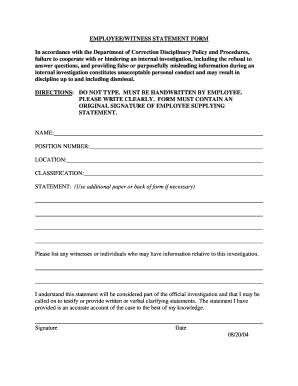
Get Employee Witness Statement Form
How it works
-
Open form follow the instructions
-
Easily sign the form with your finger
-
Send filled & signed form or save
How to fill out the Employee Witness Statement Form online
Filling out the Employee Witness Statement Form online can be straightforward if you follow the correct steps. This guide provides clear and concise instructions to ensure that each section of the form is completed accurately and effectively.
Follow the steps to complete your Employee Witness Statement Form online.
- Click ‘Get Form’ button to obtain the form and open it in the editing interface.
- Begin by entering your name in the designated field at the top of the form. Ensure that you use your full name as it is recorded in official documents.
- Next, provide your position number. This is typically assigned by your employer and can usually be found on your employee identification card or employee profile.
- Fill in your location. Specify your work location by entering the name or address of your workplace.
- Complete the classification section. This may refer to your job title or category within the organization.
- In the statement field, clearly write down your account related to the investigation. If you need more space, utilize additional paper or the back of the form as indicated.
- List any witnesses or individuals who may have relevant information for the investigation. Provide their names and, if possible, their contact information.
- Review your statement to ensure accuracy. After reviewing, be sure to sign and date the form in the designated areas to validate your submission.
- Once you have completed all fields and saved your changes, download, print, or share the completed form as required.
Complete and submit your documents online to ensure they are processed efficiently.
It should contain all of the evidence that you want the court to have about the case and the reasons why you want the judge to make certain orders or directions. A witness statement should be factual and state what was seen, heard or felt by the person writing the statement.
Industry-leading security and compliance
US Legal Forms protects your data by complying with industry-specific security standards.
-
In businnes since 199725+ years providing professional legal documents.
-
Accredited businessGuarantees that a business meets BBB accreditation standards in the US and Canada.
-
Secured by BraintreeValidated Level 1 PCI DSS compliant payment gateway that accepts most major credit and debit card brands from across the globe.


