Loading
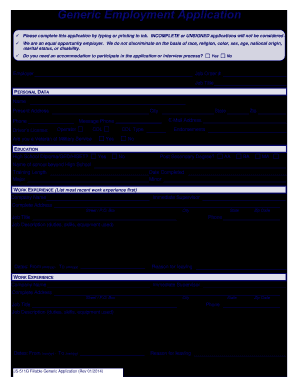
Get Generic Application
How it works
-
Open form follow the instructions
-
Easily sign the form with your finger
-
Send filled & signed form or save
How to fill out the Generic Application online
Filling out the Generic Application online is an important step in your journey toward employment. This guide will provide you with clear instructions on how to navigate each section of the application, ensuring you present your information accurately and completely.
Follow the steps to complete your Generic Application successfully.
- Click the ‘Get Form’ button to access the application and open it for editing.
- Begin by filling in your personal data, including your name, address, phone number, and email address. Ensure all fields are completed accurately.
- Indicate whether you hold a driver’s license and, if applicable, specify the type and any endorsements you possess.
- Answer questions regarding your veteran status and whether you require accommodations for the application or interview process.
- In the education section, provide details about your high school diploma or GED. Include any post-secondary degrees you may have, along with the name of the institution, major, and date completed.
- For each work experience entry, list the most recent job first. Include the company name, immediate supervisor, complete address, job title, phone number, and a description of your duties and skills.
- Enter the employment dates for each position in the format of month/year. Be sure to specify the reason for leaving each job.
- Provide additional information that could help you qualify for the position, such as any volunteer work, licenses, certificates, or special skills.
- List references who can speak to your work or training. Include their name, address, and phone number.
- Review all the information for accuracy. Once you are satisfied, ensure you sign the application by typing or writing your signature and indicating the date.
- Finally, save your changes, and you may choose to download, print, or share the completed application as needed.
Take the next step in your career by completing your Generic Application online today.
Related links form
A generic application is an application that is created to be applied to a much wider selection of clients, while not trying to focus on a specific client and the needs of this client. This method focuses on creating an application that can be used by many different clients at the same time and is easy to scale.
Industry-leading security and compliance
US Legal Forms protects your data by complying with industry-specific security standards.
-
In businnes since 199725+ years providing professional legal documents.
-
Accredited businessGuarantees that a business meets BBB accreditation standards in the US and Canada.
-
Secured by BraintreeValidated Level 1 PCI DSS compliant payment gateway that accepts most major credit and debit card brands from across the globe.


