Loading
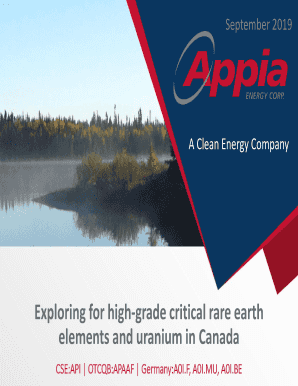
Get Presentation - Appia Energy Corp.
How it works
-
Open form follow the instructions
-
Easily sign the form with your finger
-
Send filled & signed form or save
How to use or fill out the Presentation - Appia Energy Corp. online
This guide provides a step-by-step approach on how to effectively fill out the Presentation - Appia Energy Corp. online. It is designed to assist users in completing the form accurately by explaining each section clearly.
Follow the steps to complete the Presentation - Appia Energy Corp.
- Press the ‘Get Form’ button to access the form and open it in your preferred editor.
- Begin by carefully reviewing any introductory information provided on the form, ensuring you understand the context of the presentation.
- Fill in any required fields regarding your personal information and affiliations, as indicated in the form's introductory section.
- Proceed to the sections that ask for information regarding the company's assets and operational details. Provide accurate data as outlined in the presentation.
- Complete the risk and forward-looking statement sections with thorough notes, reflecting your understanding of the company’s assessments and forecasts.
- Fill out the management and directors' section by including relevant details pertaining to key personnel involved with Appia Energy Corp, ensuring accuracy based on the presentation.
- If applicable, fill in the sections pertaining to the exploration properties, ensuring you provide up-to-date data that aligns with the company’s current focus.
- Review your inputs carefully, noting any sections that require clarity or additional information, and correct any inaccuracies.
- Once all fields have been completed and reviewed, save your changes, and choose your desired next steps: download, print, or share the document.
Start filling out your Presentation - Appia Energy Corp. online today!
Press Ctrl Alt 0S to open the IDE settings and then select Editor | Copyright. From the Default project copyright list, select the profile you want to use as the default profile. Click Apply to save the changes and close the dialog. After that you can add the copyright to the necessary files.
Industry-leading security and compliance
US Legal Forms protects your data by complying with industry-specific security standards.
-
In businnes since 199725+ years providing professional legal documents.
-
Accredited businessGuarantees that a business meets BBB accreditation standards in the US and Canada.
-
Secured by BraintreeValidated Level 1 PCI DSS compliant payment gateway that accepts most major credit and debit card brands from across the globe.


