Loading
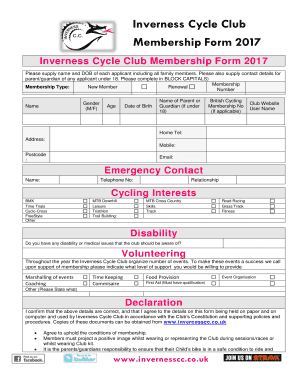
Get Inverness Cycle Club Membership Form 2017
How it works
-
Open form follow the instructions
-
Easily sign the form with your finger
-
Send filled & signed form or save
How to fill out the Inverness Cycle Club Membership Form 2017 online
Filling out the Inverness Cycle Club Membership Form 2017 online is a straightforward process that allows users to easily provide essential information. This guide will take you through each step, ensuring that you complete the form accurately and efficiently.
Follow the steps to successfully complete your membership form
- Click ‘Get Form’ button to obtain the membership form and open it in the editor.
- In the first section, provide the name and date of birth of each applicant, including all family members. For any applicant under 18 years old, you need to include the contact details of their parent or guardian. Make sure to complete this information in block capitals.
- Select your membership type by marking either 'New Member' or 'Renewal.' Fill in the number, gender (Male/Female), name, age, date of birth, and the British Cycling Membership number if applicable.
- Input your address details, including home telephone number, mobile number, postcode, and email address.
- Provide an emergency contact's name, telephone number, and indicate their relationship to the applicant.
- Specify your cycling interests by selecting the relevant activities you wish to participate in. You can choose multiple options including BMX, time trials, road racing, leisure, and others.
- Answer the disability question by indicating if you have any disabilities or medical issues that the club should be aware of.
- Indicate your willingness to volunteer for club events by selecting from various roles such as marshalling, coaching, or event organization.
- Read the declaration carefully and confirm that the information provided is correct. Ensure you understand and agree to the club’s policies and conditions.
- Sign the form at the designated area and include the name and signature of a parent or guardian if the applicant is under 18 years of age.
- Finally, save your changes to the completed form. You can then download, print, or share the document as needed.
Take the next step towards joining the Inverness Cycle Club by completing your membership form online today!
Find the "Review" tab, select the "Tracking" group, and click on "Show Markup". Rest your pointer on Balloons, and then select "Show All Revisions inline" to display comments inline and deletions with strikethroughs. Rest your pointer on a comment inside the document. The comment will appear in a ScreenTip.
Industry-leading security and compliance
US Legal Forms protects your data by complying with industry-specific security standards.
-
In businnes since 199725+ years providing professional legal documents.
-
Accredited businessGuarantees that a business meets BBB accreditation standards in the US and Canada.
-
Secured by BraintreeValidated Level 1 PCI DSS compliant payment gateway that accepts most major credit and debit card brands from across the globe.


