Loading
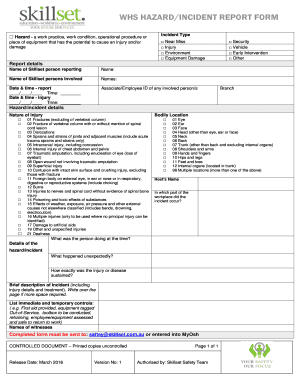
Get Incident Hazard Report Forms
How it works
-
Open form follow the instructions
-
Easily sign the form with your finger
-
Send filled & signed form or save
How to fill out the Incident Hazard Report Forms online
The Incident Hazard Report Forms are essential tools for documenting workplace hazards and incidents. This guide aims to provide a clear and supportive approach to help users effectively complete the form online.
Follow the steps to fill out the form accurately and efficiently.
- Click ‘Get Form’ button to access the form and open it for completion.
- Begin by selecting the relevant incident type from the options provided. Options include near miss, injury, environment, equipment damage, security, vehicle, early intervention, or other.
- Enter the name of the person reporting the incident in the designated section labeled 'Name of Skillset person reporting.'
- List the names of any Skillset persons involved in the incident under 'Name of Skillset persons involved.'
- Document the date and time of the report, formatting the date as MM/DD/YYYY and specifying the time.
- Record the date and time of the injury, using the same format as in the previous step.
- Input the associate or employee ID of all individuals involved in the incident.
- Specify the branch where the incident occurred.
- Detail the nature of the injury by selecting the appropriate options from the injury categories provided.
- Indicate the bodily location affected by the injury, using the corresponding options.
- Provide the name of the host involved in the incident.
- Describe the specific location within the workplace where the incident took place.
- Explain what the individual was doing at the time of the incident.
- Detail the circumstances of the hazard or incident, including how the injury or disease occurred.
- Include a brief description of the incident, specific injury details, and any treatment administered. Utilize additional space if necessary.
- List immediate and temporary controls that were taken following the incident, such as first aid provided or equipment tagged out-of-service.
- Document the names of any witnesses to the incident.
- Finally, ensure that the completed form is sent to saftey@skillset.com.au or entered into MyOsh as instructed.
Complete your Incident Hazard Report Forms online to ensure a safe workplace.
Type of incident (injury, near miss, property damage, or theft) Address. Date of incident. Time of incident. Name of affected individual. A narrative description of the incident, including the sequence of events and results of the incident.
Industry-leading security and compliance
US Legal Forms protects your data by complying with industry-specific security standards.
-
In businnes since 199725+ years providing professional legal documents.
-
Accredited businessGuarantees that a business meets BBB accreditation standards in the US and Canada.
-
Secured by BraintreeValidated Level 1 PCI DSS compliant payment gateway that accepts most major credit and debit card brands from across the globe.


