Loading
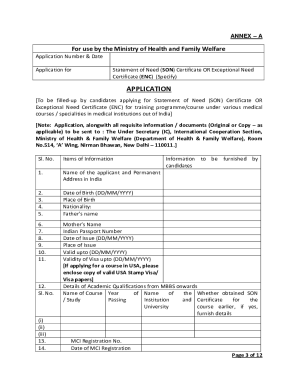
Get Statement Of Need Ministry Of Health India
How it works
-
Open form follow the instructions
-
Easily sign the form with your finger
-
Send filled & signed form or save
How to fill out the Statement Of Need Ministry Of Health India online
Filling out the Statement Of Need (SON) application is an essential step for candidates seeking to join medical training programs abroad. This guide provides clear instructions for each section of the form to ensure that applicants can complete the process effectively and efficiently.
Follow the steps to complete the application successfully.
- Click ‘Get Form’ button to obtain the form and open it in the editor for completion.
- Fill in your personal information in the designated fields, including your name, permanent address in India, date and place of birth, and nationality.
- Provide details of your family, such as your father’s and mother’s names.
- Enter your Indian passport number, the date and place of issue, and the validity of your passport.
- If you are applying for a course in the USA, include your visa validity information along with necessary visa documentation.
- List your academic qualifications starting from your MBBS, including the name of the institution, the year of passing, and if you have previously obtained a SON certificate.
- Detail the training program or course you intend to pursue abroad, including the name of the specialty, course duration, and the institution's address.
- In the 'Written Assurance' section, confirm your intention to return to India after completing your training and understand the bond conditions you are obliged to fulfill.
- Attach all required documents, such as the offer letter from the foreign university, your valid passport copy, visa documentation if needed, and the completed original surety bond.
- Review all sections for accuracy and completeness before submitting the form. Ensure that all attachments are correctly included.
- Save changes, download a copy for your records, and print the form for submission. You may also share the completed application as required.
Complete your Statement Of Need application online to facilitate your training abroad.
A health minister is the member of a country's government typically responsible for protecting and promoting public health and providing welfare and other social security services.
Industry-leading security and compliance
US Legal Forms protects your data by complying with industry-specific security standards.
-
In businnes since 199725+ years providing professional legal documents.
-
Accredited businessGuarantees that a business meets BBB accreditation standards in the US and Canada.
-
Secured by BraintreeValidated Level 1 PCI DSS compliant payment gateway that accepts most major credit and debit card brands from across the globe.


