Loading
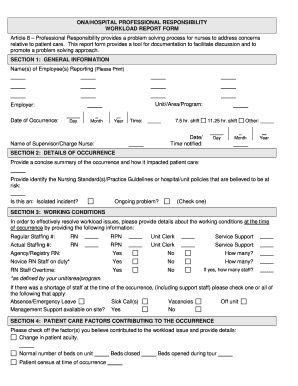
Get Ona Workload Form
How it works
-
Open form follow the instructions
-
Easily sign the form with your finger
-
Send filled & signed form or save
How to fill out the Ona Workload Form online
The Ona Workload Form is an essential tool for documenting concerns related to patient care and facilitating discussions towards resolution. This guide provides clear, step-by-step instructions on how to fill out the form online, ensuring a comprehensive understanding of its components.
Follow the steps to complete the Ona Workload Form online effectively.
- Press the ‘Get Form’ button to obtain the Ona Workload Form and open it in your digital editor.
- Begin by filling in SECTION 1: General Information. Provide the name(s) of the employee(s) reporting, unit/area/program, employer, date of occurrence, and time of the shift. Ensure that all entries are clear and legible.
- Move to SECTION 2: Details of Occurrence. Summarize the occurrence and its impact on patient care. Identify relevant nursing standards or hospital policies perceived to be at risk, and indicate if this was an isolated incident or an ongoing problem.
- In SECTION 3: Working Conditions, provide details about regular and actual staffing levels by filling out the number of each staff category (RN, RPN, etc.). Indicate if there was agency or registry nursing staff on duty, and report any staff shortages.
- Proceed to SECTION 4: Patient Care Factors Contributing to the Occurrence. Check any factors that contributed to the workload issue and provide necessary details such as patient acuity changes, equipment issues, and resource availability.
- In SECTION 5: Remedy, describe how the workload issue was addressed at the time of occurrence and record if resolution was achieved, including discussions with relevant individuals.
- Fill out SECTION 6: Recommendations by selecting areas that should be addressed to prevent similar occurrences. Specify any additional recommendations where applicable.
- In SECTION 7: Employee Signatures, collect signatures and contact information from all reporting employees to ensure accountability and communication.
- Management will provide comments in SECTION 8, so leave space for feedback from management regarding the report and any actions taken.
- Finally, in SECTION 9, the Hospital-Association Committee will provide recommendations. Ensure this section is completed appropriately.
- Once all sections are completed, you can save changes, download the form, print it, or share it as necessary to complete the process.
Complete the Ona Workload Form online to ensure your concerns are documented and addressed effectively.
Related links form
The most common reason this happens is because Word, not PERRLA, has simply connected and hidden your page breaks. To fix this, just place your cursor on the line between page one and page two. Once your cursor is placed correctly, you may see a pop-up box that reads "Double-click to show white space".
Industry-leading security and compliance
US Legal Forms protects your data by complying with industry-specific security standards.
-
In businnes since 199725+ years providing professional legal documents.
-
Accredited businessGuarantees that a business meets BBB accreditation standards in the US and Canada.
-
Secured by BraintreeValidated Level 1 PCI DSS compliant payment gateway that accepts most major credit and debit card brands from across the globe.


