Loading
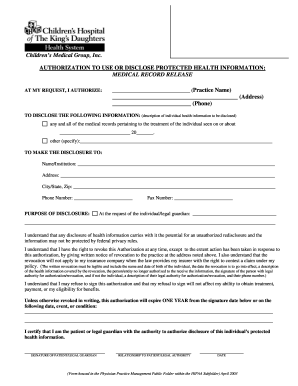
Get Chkd Medical Records Release Form
How it works
-
Open form follow the instructions
-
Easily sign the form with your finger
-
Send filled & signed form or save
How to fill out the Chkd Medical Records Release Form online
Filling out the Chkd Medical Records Release Form online can be a straightforward process when guided by clear instructions. This comprehensive guide will walk you through each section of the form, ensuring you are equipped to request the medical information you need securely and efficiently.
Follow the steps to fill out the Chkd Medical Records Release Form online.
- Press the ‘Get Form’ button to access and open the Chkd Medical Records Release Form in your preferred online editor.
- Begin by entering the practice name and address in the designated fields. This identifies the healthcare provider that holds the medical records you want to request.
- Input the phone number of the practice to ensure contact information is complete.
- In the section regarding the information to be disclosed, specify whether you are requesting 'any and all medical records' or if there are particular details you wish to include by selecting 'other' and providing a clear description.
- Indicate the date of treatment associated with the records by filling in the appropriate month, day, and year.
- Provide the name or institution to whom the records should be disclosed, followed by their address, city/state, zip code, and phone number.
- State the purpose of the disclosure clearly, specifying if it is at the request of the individual or legal guardian.
- Review the section that explains the potential risks associated with health information disclosure to ensure you understand the implications.
- Sign and date the form as the patient or legal guardian, also providing the relationship to the patient if necessary.
- Check the expiration date of the authorization, which will expire one year from the signature date unless otherwise noted. Include any specific conditions if applicable.
- Once all fields are filled out, save your changes, then download, print, or share the completed form according to your needs.
Complete the Chkd Medical Records Release Form online today to facilitate the timely transfer of your medical information.
Get form
Experience a faster way to fill out and sign forms on the web. Access the most extensive library of templates available.
To receive your child's medical records, you must complete and send in the authorization form (PDF). A form is not complete unless a parent or guardian's written signature is on the form. You may fax the completed form to (414) 266-6316 or email it as an attachment to MedicalRecords@childrenswi.org.
Get This Form Now!
Use professional pre-built templates to fill in and sign documents online faster. Get access to thousands of forms.
Industry-leading security and compliance
US Legal Forms protects your data by complying with industry-specific security standards.
-
In businnes since 199725+ years providing professional legal documents.
-
Accredited businessGuarantees that a business meets BBB accreditation standards in the US and Canada.
-
Secured by BraintreeValidated Level 1 PCI DSS compliant payment gateway that accepts most major credit and debit card brands from across the globe.


