Loading
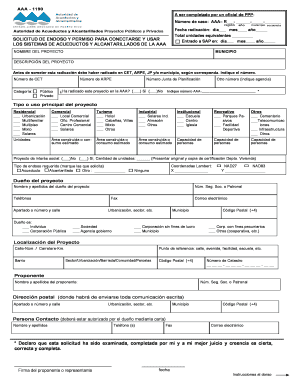
Get Acueductospr
How it works
-
Open form follow the instructions
-
Easily sign the form with your finger
-
Send filled & signed form or save
How to fill out the Acueductospr online
Filling out the Acueductospr form online can seem daunting, but with the right guidance, you can navigate the process with ease. This guide provides a step-by-step approach to completing the form accurately to ensure a smooth application experience.
Follow the steps to complete the Acueductospr form successfully.
- Use the ‘Get Form’ button to access the Acueductospr form. Once you have opened it, you will be able to fill in the necessary details.
- Begin by entering the case number in the designated field. Make sure to include the region, year, municipality, and sequence as indicated.
- Next, fill in the date of submission with the correct day, month, and year to ensure proper processing timelines.
- Indicate the total equivalent units in the provided space. This figure is crucial for the processing of your application.
- Document the date of entry into SAP, including day, month, and year.
- Complete the project name, municipality, and a detailed description of the project. It's important to provide accurate information, including the relevant numbers for CET, ARPE, JP, and/or municipality if applicable.
- Specify if this project has been submitted to the AAA previously by checking the appropriate box and providing the AAA number if applicable.
- Select the main type or usage of the project from the options provided (residential, commercial, etc.) and fill in the estimated area of construction or consumption.
- If the project is of social interest, please confirm and provide the quantity of units, along with necessary certification from the Department of Housing.
- Indicate any endorsements required by checking the appropriate boxes for Acueducto, Alcantarillado, or other.
- Fill out the coordinates in Lambert, specifying both X and Y values as required.
- Complete the owner's information, including name, phone number, addresses, and the owner's relationship type.
- Outline the location specifics, such as street number, barrio, and reference points for easy identification of the project area.
- Provide details for the proponent, ensuring to include a contact person authorized by the owner for any necessary communications.
- Lastly, confirm that all information is complete and accurate, then sign and date the form.
- Once you have filled out the Acueductospr form, you can choose to save your changes, download, print, or share the completed document as necessary.
Complete the Acueductospr form online today for efficient processing of your application.
4 Popular Diploma Display Ideas Hang It. Hanging your diploma is a great idea if you're limited in the amount of counter or desk space. ... Place it On Your Office or Work Desk. This is probably the most popular place for displaying your degree certificate. ... Put It Against a Wall. ... Showcase it with Other Achievements.
Industry-leading security and compliance
US Legal Forms protects your data by complying with industry-specific security standards.
-
In businnes since 199725+ years providing professional legal documents.
-
Accredited businessGuarantees that a business meets BBB accreditation standards in the US and Canada.
-
Secured by BraintreeValidated Level 1 PCI DSS compliant payment gateway that accepts most major credit and debit card brands from across the globe.


