Loading
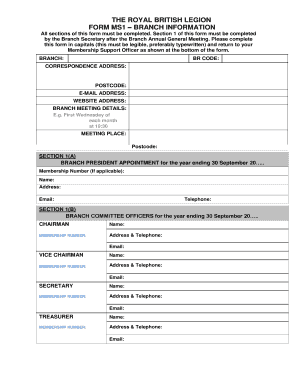
Get Branch Information The Royal British Legion Form Ms1
How it works
-
Open form follow the instructions
-
Easily sign the form with your finger
-
Send filled & signed form or save
How to fill out the Branch Information The Royal British Legion Form Ms1 online
Filling out the Branch Information The Royal British Legion Form Ms1 online is an essential step for Branch Secretaries following the Branch Annual General Meeting. This guide will provide a step-by-step approach to successfully complete the form, ensuring all necessary information is accurately provided.
Follow the steps to complete the form easily
- Click ‘Get Form’ button to access the form and open it for editing.
- Begin by completing the Branch details section. Input the Branch name and BR code, ensuring they are clearly indicated. Fill in the Correspondence Address, Postcode, E-mail Address, and Website Address carefully.
- In the Branch Meeting Details section, specify the schedule, such as 'First Wednesday of each month at 19:30'. Also, include the meeting place and its corresponding postcode.
- Move to Section 1(A) and enter the Branch President's appointment details, including their name, address, email, and telephone details. If they have a Membership Number, include it as well.
- Proceed to Section 1(B) where you will enter details for Branch Committee Officers, including the Chairman, Vice Chairman, Secretary, and Treasurer. Ensure each position is filled out with the respective person’s name, membership number, address, telephone, and email.
- For Section 1(C), include details for any additional Branch Committee Appointments, such as Membership Secretary, Standard Bearer, and Poppy Appeal Organiser, if applicable. Collect all required information for these roles.
- In Section 2, specify the Branch Community Support Representative’s details, making sure to include the necessary membership number, name, address, telephone, and email.
- Next, provide details in Section 2A for the Branch Property Officer if your Branch has property. This includes listing names and contact information as needed.
- Complete Section 3 by ensuring that each Branch Officer and Committee Member acknowledges their responsibility. They must print their name, initial, sign, and date the document.
- In Section 5, a confirmation must be provided that all named individuals are eligible and duly elected for their positions.
- Before submitting, double-check that all sections of the form are filled, including Form MS1B, which must be signed by the Standard Bearer.
- Once completed, save your changes. You can download, print, or email the form as per your requirements, ensuring it is directed to your Membership Support Officer or specified area office before the deadline.
Complete your documents online today for a smooth submission process.
We provide recovery and rehabilitation support to currently serving and ex-service personnel who are wounded, injured, sick. The same support is also available for those who are experiencing multiple challenges such as being out of work, dealing with mental health problems, financial issues and alcohol abuse.
Industry-leading security and compliance
US Legal Forms protects your data by complying with industry-specific security standards.
-
In businnes since 199725+ years providing professional legal documents.
-
Accredited businessGuarantees that a business meets BBB accreditation standards in the US and Canada.
-
Secured by BraintreeValidated Level 1 PCI DSS compliant payment gateway that accepts most major credit and debit card brands from across the globe.


