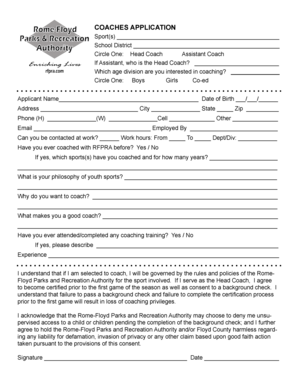
Get Rome-floyd Coaches Application Parks & Recreation...
How it works
-
Open form follow the instructions
-
Easily sign the form with your finger
-
Send filled & signed form or save
How to fill out the Rome-Floyd COACHES APPLICATION Parks & Recreation online
Completing the Rome-Floyd Coaches Application online is a straightforward process designed to gather important information to help you become a coach. This guide will walk you through each section of the application, ensuring you understand what is needed for a successful submission.
Follow the steps to fill out the application smoothly.
- Press the ‘Get Form’ button to access the application form and open it in your preferred editor.
- Begin by filling out the sport(s) you wish to coach in the designated field at the top of the application.
- Indicate your preferred role by circling either 'Head Coach' or 'Assistant Coach.' If you select 'Assistant Coach,' provide the name of the Head Coach.
- Choose the age division you are interested in coaching, specifying whether it is boys, girls, or co-ed.
- Complete your personal information, including your name, date of birth, address, and contact numbers in the required fields.
- Fill in your email address and employment details, and indicate if you can be contacted at work along with your work hours.
- Reply to the question about prior coaching experience with RFPRA by choosing 'Yes' or 'No.' If 'Yes,' list the sports and years you have coached.
- Express your philosophy on youth sports, your motivation to coach, and what qualities make you a good coach in the provided open-ended fields.
- If applicable, indicate any coaching training you have completed and describe the experience you have gained.
- Read and understand the terms regarding rules, certification, and background checks, then sign and date the application at the end to acknowledge your agreement.
- After ensuring all information is complete, save your changes. You may then choose to download, print, or share the completed form as needed.
Complete your coaches application online today to take the first step toward making a positive impact in youth sports!
0:06 6:33 Building Table of Contents in your Brief - YouTube YouTube Start of suggested clip End of suggested clip We have to choose heading. 1 heading 2 and heading 3 and so forth in our Styles up above here on theMoreWe have to choose heading. 1 heading 2 and heading 3 and so forth in our Styles up above here on the Home tab in the Styles. Group. But the styles that word has is not what we want in our document.
Industry-leading security and compliance
-
In businnes since 199725+ years providing professional legal documents.
-
Accredited businessGuarantees that a business meets BBB accreditation standards in the US and Canada.
-
Secured by BraintreeValidated Level 1 PCI DSS compliant payment gateway that accepts most major credit and debit card brands from across the globe.


