Loading
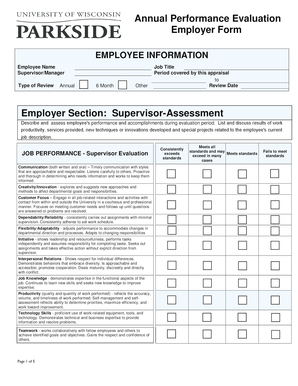
Get Annual Performance Evaluation Employer Form - Parkside - Uwp
How it works
-
Open form follow the instructions
-
Easily sign the form with your finger
-
Send filled & signed form or save
How to fill out the Annual Performance Evaluation Employer Form - Parkside - Uwp online
Filling out the Annual Performance Evaluation Employer Form is an important step in assessing employee performance and setting future goals. This guide will help you navigate the online form efficiently and effectively.
Follow the steps to complete the evaluation form online.
- Click ‘Get Form’ button to obtain the form and open it in the editor.
- Begin by entering the employee information, including the employee's name, supervisor or manager's name, type of review (Annual, 6 Month, or Other), job title, and the period covered by the appraisal.
- In the supervisor assessment section, describe and assess the employee's performance and accomplishments during the evaluation period. Discuss work productivity, services provided, and any new techniques or innovations.
- Move to the job performance supervisor evaluation section. Rate the employee’s performance on various factors including communication, creativity, customer focus, dependability, flexibility, initiative, interpersonal relations, job knowledge, productivity, technology skills, and teamwork.
- For each goal from the previous review period, specify the goal and select the appropriate supervisor rating (Did not meet, Partially met, Met, Exceeded). Include comments explaining the ratings where necessary.
- Specify the goals for the next period, identifying the desirable outcomes and target dates for completion. Include comments on how these goals may positively impact the University.
- List any significant professional accomplishments achieved over the last year, along with additional contributions that may enhance performance.
- If applicable, note any known equipment, training, or travel needs for the coming year.
- Conclude with the performance summary, selecting the overall rating based on the employee’s job performance. Provide any necessary supervisor comments and signatures.
- Finally, the employee may provide their comments and signature, acknowledging receipt of the evaluation without necessarily agreeing with its content.
Complete your Annual Performance Evaluation Employer Form online to ensure a thorough assessment!
The following tips can be used as a reference when creating an SOW. Avoid verbs that can lead to vague statements. The phrase "the contractor shall perform" definitively states which party is to do the work. Avoid "should" or "may" because they leave the decision for action up to the contractor.
Industry-leading security and compliance
US Legal Forms protects your data by complying with industry-specific security standards.
-
In businnes since 199725+ years providing professional legal documents.
-
Accredited businessGuarantees that a business meets BBB accreditation standards in the US and Canada.
-
Secured by BraintreeValidated Level 1 PCI DSS compliant payment gateway that accepts most major credit and debit card brands from across the globe.


