Loading
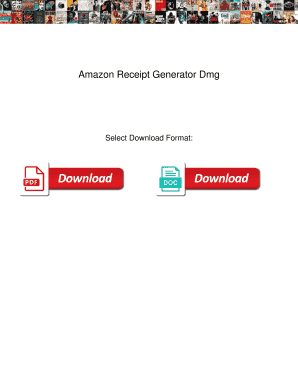
Get Amazon Receipt Generator
How it works
-
Open form follow the instructions
-
Easily sign the form with your finger
-
Send filled & signed form or save
How to use or fill out the Amazon Receipt Generator online
Creating an invoice with the Amazon Receipt Generator can streamline the process of documenting transactions. This guide will provide you with clear, step-by-step instructions on how to effectively fill out the online form.
Follow the steps to fill out the Amazon Receipt Generator form:
- Click the ‘Get Form’ button to access the receipt generator form online and open it for editing.
- Fill in the necessary fields including your name, email address, and any relevant business information. Ensure all entries are accurate.
- Next, enter the item details including item name, price, and quantity. Make certain to double-check that these match what was purchased.
- Add any additional fields such as tax, shipping fees, or discounts as required by your specific transaction.
- Review all entries for accuracy and completeness to avoid any discrepancies.
- Once all information is entered correctly, save your work. You can choose to download a copy of the receipt as a PDF or DOC file.
- Finally, print or share the completed invoice as needed.
Start creating your invoices with the Amazon Receipt Generator online today!
With Amazon: Login to your Amazon.com account and go to Account & Lists . Under Your Account go to Your Orders in the drop down menu. Choose the Year, then choose the Order ie: receipt you are looking for and click on Invoice to view it.
Industry-leading security and compliance
US Legal Forms protects your data by complying with industry-specific security standards.
-
In businnes since 199725+ years providing professional legal documents.
-
Accredited businessGuarantees that a business meets BBB accreditation standards in the US and Canada.
-
Secured by BraintreeValidated Level 1 PCI DSS compliant payment gateway that accepts most major credit and debit card brands from across the globe.


