Loading
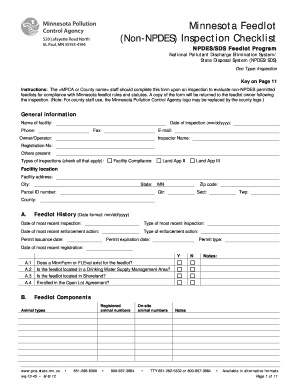
Get Minnesota Feedlot (non-npdes) Inspection Checklist - Form
How it works
-
Open form follow the instructions
-
Easily sign the form with your finger
-
Send filled & signed form or save
How to fill out the Minnesota Feedlot (Non-NPDES) Inspection Checklist - Form online
The Minnesota Feedlot (Non-NPDES) Inspection Checklist is a vital tool for ensuring compliance with state regulations. This guide offers clear, step-by-step instructions for filling out the form online, making the process straightforward and user-friendly.
Follow the steps to complete the checklist efficiently.
- Press the ‘Get Form’ button to access the Minnesota Feedlot Inspection Checklist and open it for online completion.
- Fill in the general information section, providing details such as the name of the facility, date of inspection, contact information, and the owner's name.
- Complete the facility location details including the address, Parcel ID number, and county.
- Document the feedlot history by entering previous inspection and enforcement action dates, as well as permit issuance and expiration.
- Indicate if a MinnFarm or FLEval exists, and answer questions about the feedlot's location in relation to drinking water supply management areas and shoreland.
- List registered and on-site animal numbers along with their types in the feedlot components section.
- Answer checklist questions related to registration status, animal units, storage areas, and compliance requirements.
- Proceed to fill out sections concerned with manure management, animal confinement, and feed storage, addressing each checklist question.
- Review and answer any inquiries about the closure of manure storage areas and the summary of environmental upgrades.
- Once completed, save your changes, and you can choose to download, print, or share the form for your records.
Complete your Minnesota Feedlot (Non-NPDES) Inspection Checklist online today!
Most likely problems with opening hyperlinks are connected with either the security restrictions of your Internet browser that doesn't allow opening pop-up windows, or with your Flash player plug-in that prevents you fr om opening URLs in local Flash files.
Industry-leading security and compliance
US Legal Forms protects your data by complying with industry-specific security standards.
-
In businnes since 199725+ years providing professional legal documents.
-
Accredited businessGuarantees that a business meets BBB accreditation standards in the US and Canada.
-
Secured by BraintreeValidated Level 1 PCI DSS compliant payment gateway that accepts most major credit and debit card brands from across the globe.


