Loading
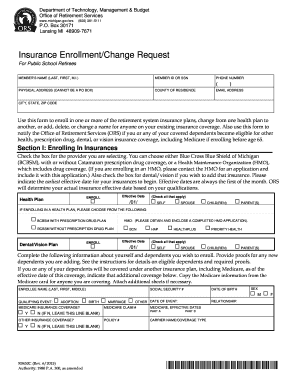
Get R0452c Insurance Enrollment Change Request - Michigan
How it works
-
Open form follow the instructions
-
Easily sign the form with your finger
-
Send filled & signed form or save
How to fill out the R0452C Insurance Enrollment Change Request - Michigan online
The R0452C Insurance Enrollment Change Request form is essential for public school retirees in Michigan to enroll in or change their insurance plans. This guide provides clear, step-by-step instructions to help users complete the form online with confidence.
Follow the steps to successfully complete your insurance enrollment change request.
- Press the ‘Get Form’ button to access the Insurance Enrollment Change Request document and open it using your preferred online editing tool.
- Begin by filling in your personal information in the designated fields, including your full name, member ID or social security number, phone number, physical address (cannot be a P.O. Box), county of residence, and email address.
- Proceed to Section I, where you will select the insurance plans you wish to enroll in. Check the appropriate boxes for options like Blue Cross Blue Shield of Michigan (BCBSM) with or without prescription drug coverage, or select an HMO. If selecting an HMO plan, remember to contact the HMO for an application to include with your submission.
- Indicate the earliest effective date for your insurance coverage, ensuring that it falls on the first of the month. Specify whether you are enrolling yourself, your spouse, children, or parents in the chosen plans.
- If adding dependents, complete the section requesting detailed information about those individuals, including their names, social security numbers, dates of birth, and the nature of the qualifying event that allows you to add them.
- If you need to cancel any existing insurance coverage, complete Section II, providing the necessary details for the individuals whose coverage you wish to remove, along with the reason for cancellation.
- Use Section III to document any changes in name or address, providing legal documentation as needed, such as a marriage certificate or court order.
- In Section IV, read and certify the accuracy of the information provided by signing and dating the form.
- Review all filled details for accuracy, then save your changes. You may also download, print, or share the completed form as needed.
Complete your R0452C Insurance Enrollment Change Request form online today to ensure your insurance coverage is updated efficiently.
Call Michigan ENROLLS toll-free at 1-800-975-7630 to enroll. You must also call Michigan ENROLLS to opt-out, disenroll, or change health plans. TTY users may call 1-888-263-5897.
Industry-leading security and compliance
US Legal Forms protects your data by complying with industry-specific security standards.
-
In businnes since 199725+ years providing professional legal documents.
-
Accredited businessGuarantees that a business meets BBB accreditation standards in the US and Canada.
-
Secured by BraintreeValidated Level 1 PCI DSS compliant payment gateway that accepts most major credit and debit card brands from across the globe.


