Loading
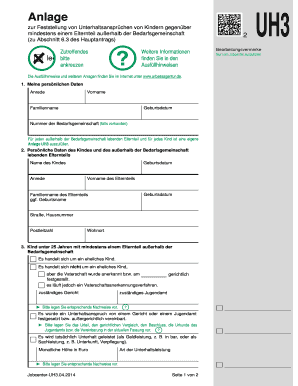
Get Anlage Uh3
How it works
-
Open form follow the instructions
-
Easily sign the form with your finger
-
Send filled & signed form or save
How to fill out the Anlage Uh3 online
This guide provides step-by-step instructions for completing the Anlage Uh3 online. This form is essential for documenting child support claims made by children against at least one parent outside of their household.
Follow the steps to successfully complete the Anlage Uh3 form online.
- Click ‘Get Form’ button to access the Anlage Uh3 form and open it in your preferred editor.
- Enter personal details in the first section. This includes providing your first name, last name, date of birth, and any applicable household identification number.
- In the second section, fill in the personal information of the child and the parent living outside the household. Make sure to include the child's name, date of birth, and the parent's details, including their first and last names.
- Proceed to section three. Here, clarify whether the child is under 25 and if they have at least one parent living outside the household. Indicate the child's legal status and if there are any ongoing legal proceedings concerning paternity or child support, providing necessary documentation.
- Specify under section four if the child is between 15 and 25 years old. Provide details about their education or training status, indicating any completed vocational training or studies.
- Once all sections are duly filled, review the form for accuracy. Confirm the correctness of the supplied information and necessary documentation.
- Save changes to the completed form. You can then download the form, print it, or share it as required.
Start filling out your Anlage Uh3 form online today to ensure all necessary child support claims are documented correctly.
Edit Year Certificate For Free with DocHub and make the most of your documents Upload a document from your computer or cloud storage. Add text, images, drawings, shapes, and more. Sign your document online in a few clicks. Send, export, fax, download, or print out your document.
Industry-leading security and compliance
US Legal Forms protects your data by complying with industry-specific security standards.
-
In businnes since 199725+ years providing professional legal documents.
-
Accredited businessGuarantees that a business meets BBB accreditation standards in the US and Canada.
-
Secured by BraintreeValidated Level 1 PCI DSS compliant payment gateway that accepts most major credit and debit card brands from across the globe.


