Loading
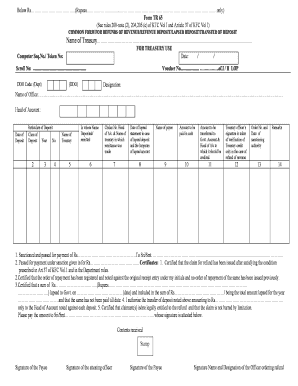
Get Form Tr 65 See Rules 200-note 2 204205 E Of Ktc Vol
How it works
-
Open form follow the instructions
-
Easily sign the form with your finger
-
Send filled & signed form or save
How to fill out the Form TR 65 See Rules 200-note 2 204205 E Of KTC Vol online
Filling out the Form TR 65 is an essential process for users seeking to claim refunds on various deposits. This guide provides clear, step-by-step instructions to help users complete the form online effectively.
Follow the steps to fill out the Form TR 65 accurately.
- Click the ‘Get Form’ button to obtain the form and open it in the editor.
- Begin by entering the basic information at the top of the form. Fill in the 'Name of Treasury' to identify where the refund request is directed. Ensure you provide all details accurately.
- Proceed to the 'For Treasury Use' section. You may leave these fields blank, as they are meant for the treasury's internal processing.
- Fill out the next fields, including the 'DDO Code' and 'Voucher No.' These are essential for tracking the request within the treasury system.
- In the 'Particulars of Deposit' section, provide detailed information regarding the deposits you are claiming refunds for. This includes the class of deposit, year, and respective particulars.
- Identify 'In whose Name Deposited', and complete the columns detailing the chalan number, head of account, and the name of the treasury where the deposit was made.
- If applicable, include the 'Date of lapsed statement' for any lapsed deposits, along with the total lapsed amount.
- Next, fill in the 'Name of Payee' and 'Amount to be paid in cash' sections. Specify how much is to be refunded in cash and any amounts that should be transferred to the government account.
- Proceed to the certification section, ensuring all required checks are marked and certified according to the instructions provided in the form.
- Finally, after reviewing all entries for accuracy, you can save changes, download a copy, print it, or share the completed form as necessary.
Complete your Form TR 65 online to ensure a smooth refund process.
Your debt settlement proposal letter must be formal and clearly state your intentions, as well as what you expect from your creditors. You should also include all the key information your creditor will need to locate your account on their system, which includes: Your full name used on the account. Your full address.
Industry-leading security and compliance
US Legal Forms protects your data by complying with industry-specific security standards.
-
In businnes since 199725+ years providing professional legal documents.
-
Accredited businessGuarantees that a business meets BBB accreditation standards in the US and Canada.
-
Secured by BraintreeValidated Level 1 PCI DSS compliant payment gateway that accepts most major credit and debit card brands from across the globe.


