Loading
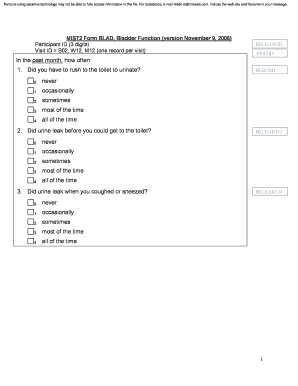
Get Blad Form
How it works
-
Open form follow the instructions
-
Easily sign the form with your finger
-
Send filled & signed form or save
How to fill out the Blad Form online
The Blad Form is a crucial document used to assess bladder function and urinary patterns. This guide will help you navigate the process of filling out the form online with clarity and ease.
Follow the steps to complete the Blad Form efficiently.
- Press the 'Get Form' button to access the Blad Form and open it in the online editor.
- Begin by entering your Participant ID, which consists of three digits. Ensure that this information is accurate for proper identification.
- Next, identify your Visit ID by selecting from the options available: S02, W12, or M12. Each option represents a different record for your visit, so choose accordingly.
- Proceed to answer the series of questions regarding your urinary habits over the past month. For each question, select a response between 0 (never) and 4 (all of the time) based on your experiences.
- Question one addresses the frequency of rushing to the toilet. Choose the most fitting option to reflect your situation accurately.
- Continue answering the questions related to urine leakage incidents, including circumstances like coughing or sneezing, unprompted leaks, and nighttime leakage. Be honest in your responses to provide accurate data.
- In the final section, evaluate how you feel about your current bladder function by selecting one of the satisfaction levels from 1 (very satisfied) to 5 (very dissatisfied).
- Once you have completed all sections of the form, check your entries for accuracy. You can then save any changes you have made, download the form for your records, print it out, or share it as needed.
Complete the Blad Form online today to provide valuable insights into your bladder health.
Click on the image you want to resize. Click on the "Change image" button to select a new image or click on the "Edit" button to edit the current image. Once you have the image you want to use, click on it again to select it. Click on the "Size" button and adjust the width and height of the image as needed.
Industry-leading security and compliance
US Legal Forms protects your data by complying with industry-specific security standards.
-
In businnes since 199725+ years providing professional legal documents.
-
Accredited businessGuarantees that a business meets BBB accreditation standards in the US and Canada.
-
Secured by BraintreeValidated Level 1 PCI DSS compliant payment gateway that accepts most major credit and debit card brands from across the globe.


