Loading
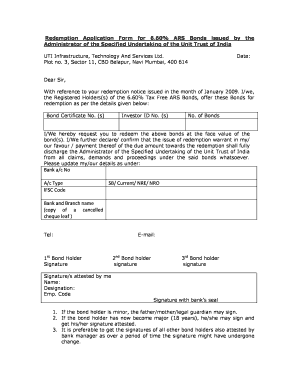
Get Redemption Application Form For 6.60% Ars Bonds Issued By ...
How it works
-
Open form follow the instructions
-
Easily sign the form with your finger
-
Send filled & signed form or save
How to fill out the Redemption Application Form For 6.60% ARS Bonds issued by UTI Infrastructure online
Completing the Redemption Application Form for 6.60% ARS Bonds requires careful attention to detail. This guide provides a clear and step-by-step approach to ensure you fill out the form effectively and accurately.
Follow the steps to complete the Redemption Application Form with ease.
- Click ‘Get Form’ button to access the Redemption Application Form and open it in your preferred editor.
- Provide your details in the section titled 'Dear Sir,' specifying your registered status as a holder of the 6.60% Tax Free ARS Bonds.
- In the 'Bond Certificate No(s)' field, enter the certificate numbers associated with your bonds.
- Fill in the 'Investor ID No(s)' field with your unique investor identification numbers.
- Indicate the 'No. of Bonds' you wish to redeem in the corresponding section.
- In the statement requesting redemption, confirm that you request the bonds to be redeemed at face value.
- Update your banking details, including 'Bank a/c No,' 'A/c Type' (select from SB, Current, NRE, or NRO), and 'IFSC Code'.
- Specify the 'Bank and Branch name' and include a copy of a cancelled cheque leaf as required.
- Provide your contact number in the 'Tel' field.
- Sign the form as the 1st bond holder, and if applicable, include signatures for the 2nd and 3rd bond holders.
- Obtain attestation of the signatures by a bank representative in the designated area.
- After completing all sections, review the form for accuracy before saving, downloading, printing, or sharing as needed.
Complete your Redemption Application Form online today for a seamless experience.
Best Practices for Using a Watermark Keep your watermark simple and monochromatic. Keep it as small as possible while being legible. Use a vertical watermark. Put your watermark on the edge of the photo. At the end of the day, the decision to watermark or not is up to you.
Industry-leading security and compliance
US Legal Forms protects your data by complying with industry-specific security standards.
-
In businnes since 199725+ years providing professional legal documents.
-
Accredited businessGuarantees that a business meets BBB accreditation standards in the US and Canada.
-
Secured by BraintreeValidated Level 1 PCI DSS compliant payment gateway that accepts most major credit and debit card brands from across the globe.


