Loading
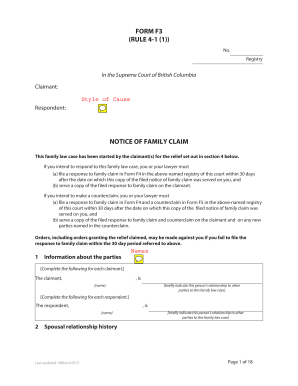
Get Form F3 Rule 4 1 1
How it works
-
Open form follow the instructions
-
Easily sign the form with your finger
-
Send filled & signed form or save
How to fill out the Form F3 Rule 4 1 1 online
Filling out the Form F3 Rule 4 1 1 is an essential step in family law cases in the Supreme Court of British Columbia. This comprehensive guide will walk you through the process of completing this form online, ensuring you have all the necessary information at your fingertips.
Follow the steps to complete the Form F3 Rule 4 1 1 online.
- Click ‘Get Form’ button to obtain the form and open it in your editor.
- Begin with the section titled 'Information about the parties'. In this section, provide the name of the claimant and briefly indicate their relationship to other parties involved in the case.
- Complete the 'Spousal relationship history' section if applicable. Indicate the dates when you began living together in a marriage-like relationship, were married, separated, and divorced.
- In the 'Prior Court Proceedings and Agreements' section, check the appropriate boxes to inform the court of any existing agreements or court orders related to your claim.
- Fill out 'The Claimant's Claims' by checking the boxes that correspond to the orders you are seeking, such as divorce, child arrangements, spousal support, etc. Ensure you attach the necessary schedules for additional details.
- Specify the place of trial, which is typically the town or city where you are filing your claim. Provide the registry address as required.
- Fill in 'The Claimant's address for service' with your street address and, if desired, include a fax number and email address for further correspondence.
- Sign and date the form at the designated space for the claimant. If represented by a lawyer, they must also complete their certificate.
- After completing the form, review all sections for accuracy. Then, save changes, download, print, or share the form as needed.
Start completing your Form F3 Rule 4 1 1 online now for a seamless filing experience.
Get form
Experience a faster way to fill out and sign forms on the web. Access the most extensive library of templates available.
You'll need A blank Affidavit — Desk Order Divorce (Form F38) A blank Child Support Affidavit (Form F37), if you have dependent children. A blank Requisition (Form F35) A blank Certificate of Pleadings (Form F36) A blank draft Final Order (Form F52) Your separation agreement or court orders. Your photo identification (ID)
Get This Form Now!
Use professional pre-built templates to fill in and sign documents online faster. Get access to thousands of forms.
Industry-leading security and compliance
US Legal Forms protects your data by complying with industry-specific security standards.
-
In businnes since 199725+ years providing professional legal documents.
-
Accredited businessGuarantees that a business meets BBB accreditation standards in the US and Canada.
-
Secured by BraintreeValidated Level 1 PCI DSS compliant payment gateway that accepts most major credit and debit card brands from across the globe.


