Loading
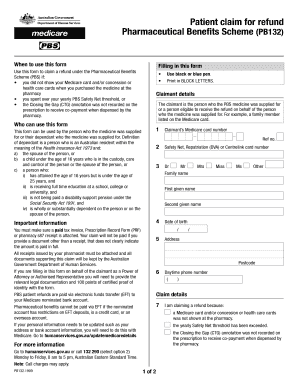
Get Pb132
How it works
-
Open form follow the instructions
-
Easily sign the form with your finger
-
Send filled & signed form or save
How to fill out the Pb132 online
The Pb132 form is essential for claiming refunds under the Pharmaceutical Benefits Scheme. This guide provides detailed instructions on how to complete the form online, ensuring you can submit your claim accurately and efficiently.
Follow the steps to fill out your Pb132 form carefully.
- Press the ‘Get Form’ button to access the form and open it in your online editor.
- Fill in the claimant details. This section requires the claimant's Medicare card number, Safety Net or Centrelink card number, name (including last name and given names), and date of birth.
- Provide your address and daytime phone number in the respective fields to ensure accurate contact information.
- Indicate the reason for claiming a refund by selecting one of the options: not showing the necessary Medicare or concession cards, exceeding the yearly PBS Safety Net threshold, or absence of a Closing the Gap annotation on your prescription.
- List details for each patient claiming a refund, including their name, Medicare card number, and date of birth. If you have more than four patients, attach an additional sheet with their details.
- Review the privacy notice to understand how your personal information will be managed safely and securely.
- Complete the claimant’s declaration, ensuring that you declare the accuracy of the information provided and authorize the department to verify with pharmacies as needed.
- Once the form is completed, save your changes, and print the document. Ensure you sign it by hand before submission.
- Return the completed form along with any supporting documents either in person or by mailing it to the Department of Human Services at the specified address.
Submit your form online to ensure your refund claim is processed efficiently.
Get form
Experience a faster way to fill out and sign forms on the web. Access the most extensive library of templates available.
Get This Form Now!
Use professional pre-built templates to fill in and sign documents online faster. Get access to thousands of forms.
Industry-leading security and compliance
US Legal Forms protects your data by complying with industry-specific security standards.
-
In businnes since 199725+ years providing professional legal documents.
-
Accredited businessGuarantees that a business meets BBB accreditation standards in the US and Canada.
-
Secured by BraintreeValidated Level 1 PCI DSS compliant payment gateway that accepts most major credit and debit card brands from across the globe.


